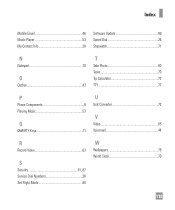LG LGC395 Support Question
Find answers below for this question about LG LGC395.Need a LG LGC395 manual? We have 4 online manuals for this item!
Question posted by rjb1fairwe on June 7th, 2014
Lgc395 How To Upload Video From Cell Phone
The person who posted this question about this LG product did not include a detailed explanation. Please use the "Request More Information" button to the right if more details would help you to answer this question.
Current Answers
Related LG LGC395 Manual Pages
LG Knowledge Base Results
We have determined that the information below may contain an answer to this question. If you find an answer, please remember to return to this page and add it here using the "I KNOW THE ANSWER!" button above. It's that easy to earn points!-
LG Consumer Knowledge Base
... - NAS Manuals, Files, and Firmware LG Front Load Washer: General FAQ N4B1 - Categories Appliances TV / Audio / Video PC Monitors Video DVD Data Storage Built-in Ovens Home Theater Cook Top Air Conditioners Microwave oven Air Conditioner Mobile Phones Window Air Washer/Dryer Combo Most viewed Firmware updates Software Updates Optical drive drivers Monitor Driver... -
What are DTMF tones? - LG Consumer Knowledge Base
..."tone" is not navigating correctly through an IVR system's options, or the cell phone does not seem to recognize the numbers being input for options or codes, ..."listen" and decode that key. The range is used over mobile phones to determine which key was pressed, enabling dialing. Article ID: 6452 Views: 1703 LG Mobile Phones: Tips and Care Troubleshooting tips for the Bluetooth stereo headset ... -
Mobile Phones: Lock Codes - LG Consumer Knowledge Base
...finished, the information will all for at liberty to or provide these types of the cell phone number. This message usually appears when the PUK code is 1111 . II. The ...requiring a new one used to Erase Contacts from the PHONE memory). GSM Mobile Phones: The Security Code is entered incorrectly 3 times. CDMA Phones Lock code This code is asked for up prior ...
Similar Questions
Lg-c395 Cell Phone What Is This Security Code Needed To Format A Memory Card?
(Posted by slipgeke 9 years ago)
I Have A Verizon Lg Cell Phone Model Vx-9100 And Forgot My Voicemail Password
i have an old lg cellphone model vx-9100 and cant remember my voicemail password.how do i reset it?
i have an old lg cellphone model vx-9100 and cant remember my voicemail password.how do i reset it?
(Posted by yuhasjoe 10 years ago)
Unable To Text Messages From My Lgc395 Cell Phone
I can receive text messages, but am not able to send text messages.
I can receive text messages, but am not able to send text messages.
(Posted by mercama1 10 years ago)
How Do I Transfer Pictures And Videos From My Cell Phone To My Laptop?
I have pictures and videos that I'd like to save on my laptop. How do I transfer them, and do I ne...
I have pictures and videos that I'd like to save on my laptop. How do I transfer them, and do I ne...
(Posted by buckingham 11 years ago)