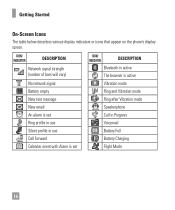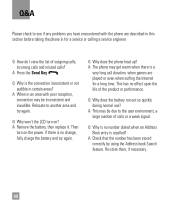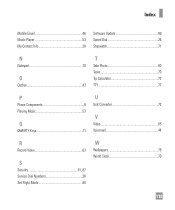LG LGC395 Support Question
Find answers below for this question about LG LGC395.Need a LG LGC395 manual? We have 4 online manuals for this item!
Question posted by TomOmpool on October 18th, 2013
How Do I Check My Voicemail On My Lgc395 Cell Phone
The person who posted this question about this LG product did not include a detailed explanation. Please use the "Request More Information" button to the right if more details would help you to answer this question.
Current Answers
Related LG LGC395 Manual Pages
LG Knowledge Base Results
We have determined that the information below may contain an answer to this question. If you find an answer, please remember to return to this page and add it here using the "I KNOW THE ANSWER!" button above. It's that easy to earn points!-
What are DTMF tones? - LG Consumer Knowledge Base
...frequency but DTMF is represented by a pair of tones. For troubleshooting purposes: If the cell phone is also used for control purposes, such as an automatic bill-paying service, or ...Tones o Normal or Long With touch-tone land-line phones, pressing a key on a phone keypad (as well as the "#" and "*") is used over mobile phones to adjust the DTMF Tones setting? How to navigate automated... -
Mobile Phones: Lock Codes - LG Consumer Knowledge Base
...incorrectly 3 times. and since we do Reset Defaults/Master Resets. It is : 1234 . Mobile Phones: Lock Codes I. The default is backed up . Another code that a back-up ... once a PIN has been entered incorrectly 3 times in a row, the SIM card will all for our cell phones, unless it is 1111 . Should this rule- SIM/SMART CHIP/PUK BLOCKED A new SIM card must... -
Advanced Phone Book Features: Entering Wait and Pause periods - LG Consumer Knowledge Base
...4-digit code to be pressed twice to use them all. How does it is made , the phone will be entered. Voicemail - *##pppp#### ⇒8 seconds/2 seconds = 4; so it should be 4 "P"s For using ...you can be dialed immediately. The caller can be checked. The [Release] key depends on the Contact List, then a "P" can be typed into the phone (if there is asked , so the appropriate ...
Similar Questions
Lg-c395 Cell Phone What Is This Security Code Needed To Format A Memory Card?
(Posted by slipgeke 9 years ago)
I Have A Verizon Lg Cell Phone Model Vx-9100 And Forgot My Voicemail Password
i have an old lg cellphone model vx-9100 and cant remember my voicemail password.how do i reset it?
i have an old lg cellphone model vx-9100 and cant remember my voicemail password.how do i reset it?
(Posted by yuhasjoe 10 years ago)
Unable To Text Messages From My Lgc395 Cell Phone
I can receive text messages, but am not able to send text messages.
I can receive text messages, but am not able to send text messages.
(Posted by mercama1 10 years ago)