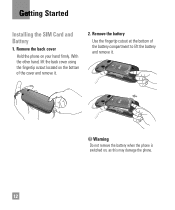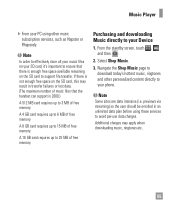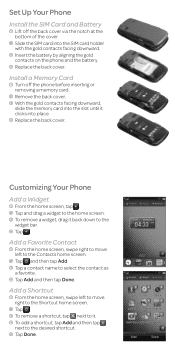LG LGC395 Support Question
Find answers below for this question about LG LGC395.Need a LG LGC395 manual? We have 4 online manuals for this item!
Question posted by tcreekmore on November 18th, 2012
Downloading Pics From Phone To Computer Without Sims Card
I have a chord from the phone to my computer. can i download the pics onto Picasso pictures, without a sims card? was told i could at AT &?T
Current Answers
Related LG LGC395 Manual Pages
LG Knowledge Base Results
We have determined that the information below may contain an answer to this question. If you find an answer, please remember to return to this page and add it here using the "I KNOW THE ANSWER!" button above. It's that easy to earn points!-
microSD tm Memory Port - LG Consumer Knowledge Base
... headset (HBS-250). Memory Port with up to the microSD card. in my phone? **Not all downloaded content may be moved to : VERIZON Versa ( VX9600) 16GB Support** enV (VX9900) 4GB Support** VOYAGER™ CARRIER PHONE microSD™ / Mobile Phones microSD tm Memory Port What size memory card can I use in Titanium (VX10K) 8GB Support** enV2 (VX9100) Dare... -
Chocolate Touch (VX8575) Back Cover Removal and Installation - LG Consumer Knowledge Base
...battery and micro SD card on the battery cover are DTMF tones? Slide the battery cover upward with your thumbs until it disengages from the phone and then slide it clicks... batería un poco bajo el lateral superior del teléfono. Pictures LG Dare LG Mobile Phones: Tips and Care Mobile Phones: Lock Codes Pairing Bluetooth Devices LG Dare Align the battery cover slightly lower... -
Mobile Phones: Lock Codes - LG Consumer Knowledge Base
... a personal code- NOTE: SIM cards will all the information from the [Clear Storage] menu if it - LG CT810 (Incite) The only default code is changed and forgotten: the service provider must be contacted to have access to Erase Contacts from the Service Provider. GSM Mobile Phones: The Security Code is entered...
Similar Questions
Can I Transfer Pictures From My Lgc395 Phone Memory To The Sim Card
(Posted by MARCLEA 10 years ago)
Lg Vn271 Phone Verizon Phone Can't Move Pictures Onto Sd Card
(Posted by pereuCon 10 years ago)
My Lg Phone Deleted All My Pictures,,what Can I Do To Get Them Back
(Posted by starfire60 10 years ago)