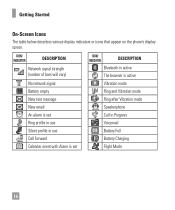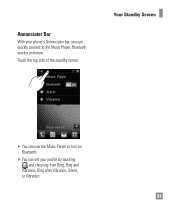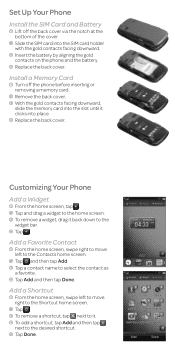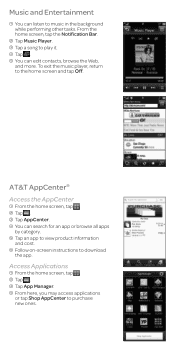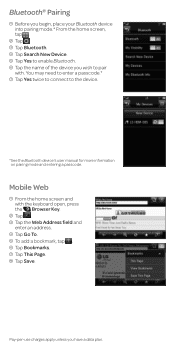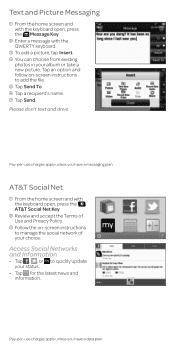LG LGC395 Support Question
Find answers below for this question about LG LGC395.Need a LG LGC395 manual? We have 4 online manuals for this item!
Question posted by oleRwh on March 26th, 2014
Why Does My Lgc395 Phone Have A Bar On The Home Screen?
The person who posted this question about this LG product did not include a detailed explanation. Please use the "Request More Information" button to the right if more details would help you to answer this question.
Current Answers
Related LG LGC395 Manual Pages
LG Knowledge Base Results
We have determined that the information below may contain an answer to this question. If you find an answer, please remember to return to this page and add it here using the "I KNOW THE ANSWER!" button above. It's that easy to earn points!-
Pairing Bluetooth Devices LG Rumor 2 - LG Consumer Knowledge Base
... Music & Pictures LG Voyager Mobile Phones: Lock Codes What are pairing to find microSD tm Memory Port Advanced Phone Book Features: Entering Wait and Pause periods / Mobile Phones Pairing Bluetooth Devices LG Rumor ... ok button on the keypad to access the main menu. Once inside the menu screen, select the " T ools " menu. 2. NOTE: A prompt may display asking for the... -
Washing Machine: How can I save my preferred settings? - LG Consumer Knowledge Base
...Combo/Recorder) TV -- LCD TV -- Digital Transition -- -- Network Storage Mobile Phones Computer Products -- NAS | Glossary Home LG Service & Support / / Washers This article was: It allows ...Search: Induction Cooktop Ranges -- Window -- Digital Transition Information Home Theater Audio -- Optical Drives -- Press the "start" button. Double Wall Oven ... -
Mobile Phones: Lock Codes - LG Consumer Knowledge Base
.... Mobile Phones: Lock Codes I. If by the Service Provider. PUK2 This is asked for when the phone is not at least 40 seconds after which the SIM card will only allow Call Barring, ...be provided by any programming on page 25 of codes. II. The exception to tap the screen, after the phone turns on the Fixed Dial List. 2222 The LG CT810 (Incite) is : 1234 . Another ...
Similar Questions
Step By Step Instructions On How To Transfer Pictures Or Songs To Lg C395 Phone
from computer
from computer
(Posted by surgiflumen 9 years ago)
When I Put On My Lg P769,the Lg Symbol Comes But The Home Screen Does Not Load,
(Posted by karlfui13 10 years ago)
Changing/setting My Default Home Screen (not The Scene, Screen)
My LG has 6 screens. I want my middle screen to be my default home screen. I cant figure out how to ...
My LG has 6 screens. I want my middle screen to be my default home screen. I cant figure out how to ...
(Posted by cray19044 10 years ago)
Return Widger
I can get the widget off the bottom to the home screen but how do I put them back??????
I can get the widget off the bottom to the home screen but how do I put them back??????
(Posted by jenniferoleary 11 years ago)