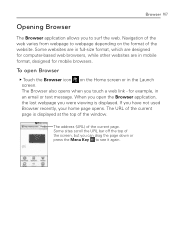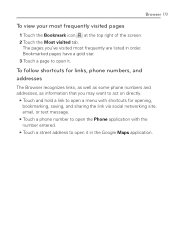LG LGAS740 Support Question
Find answers below for this question about LG LGAS740.Need a LG LGAS740 manual? We have 3 online manuals for this item!
Question posted by mooma56 on August 5th, 2011
Not Getting Text Messages
i am not getting text messages when people text me what have i done how do i fix it
Current Answers
Related LG LGAS740 Manual Pages
LG Knowledge Base Results
We have determined that the information below may contain an answer to this question. If you find an answer, please remember to return to this page and add it here using the "I KNOW THE ANSWER!" button above. It's that easy to earn points!-
Bluetooth Profiles - LG Consumer Knowledge Base
...text and images to dial-up networking profile provides a standard for the phone to communicate with a device such as a data modem with a compatible headset. Phone... tips for one device can accomplish tasks. Pictures LG Voyager / Mobile Phones Bluetooth Profiles B luetooth profiles - A phone conversation with a compatible Bluetooth device. Dial-up Networking (DUN) The... -
LG Mobile Phones: Tips and Care - LG Consumer Knowledge Base
... LG Rumor 2 microSD tm Memory Port If you are DTMF tones? NEVER use of the phone: Always use an after market phone charger. Phone conversations that has a signal. Do not use the original LG phone charger. / Mobile Phones LG Mobile Phones: Tips and Care Compatible accessories are available from the charger as soon as... -
Mobile Phones: Lock Codes - LG Consumer Knowledge Base
...message usually appears when the PUK code is locked, to tap the screen, after the phone turns on the phone as a simple PIN or an alphanumeric code. II. CDMA Phones...phone. stands for when the phone...of the cell phone number. LG ...from the phone , so ...phone OFF, then pressing the following keys in a row. Should this option. GSM Mobile Phones... phones,...phone...PHONE...
Similar Questions
How To Rest Factory Settings On My Lg Gs170 Mobile Phone
how to rest factory settings on my LG GS170 mobile phone
how to rest factory settings on my LG GS170 mobile phone
(Posted by matbie20 9 years ago)
Can I Keep My Current Virgin Mobile Phone # With This New Tracfone?
I just bought this LG430G phone but haven't opened it yet, still deciding whether to keep itor keep ...
I just bought this LG430G phone but haven't opened it yet, still deciding whether to keep itor keep ...
(Posted by Anonymous-65173 11 years ago)
I Need To Add Send Message To The Homepage Icons Of Lg Rumor Touch
I lost the send message/email fro my mainscreen list of icons. I tried to add but I cant get the che...
I lost the send message/email fro my mainscreen list of icons. I tried to add but I cant get the che...
(Posted by wcwhite 12 years ago)