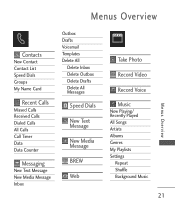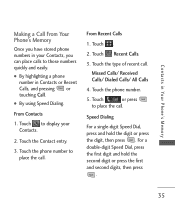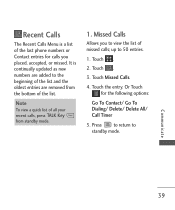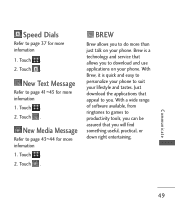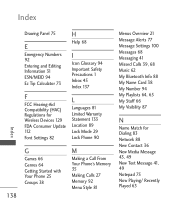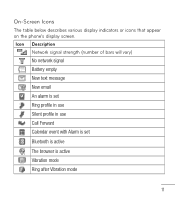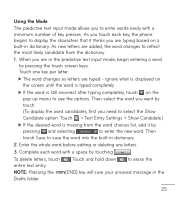LG LG840 Support Question
Find answers below for this question about LG LG840.Need a LG LG840 manual? We have 3 online manuals for this item!
Question posted by janiee on February 25th, 2013
Incoming Text Messages
Tracfone LG 840g how come I keep getting From: phone number instead of my contact NAME?
Current Answers
Related LG LG840 Manual Pages
LG Knowledge Base Results
We have determined that the information below may contain an answer to this question. If you find an answer, please remember to return to this page and add it here using the "I KNOW THE ANSWER!" button above. It's that easy to earn points!-
Programming the Information Display for HDTV Receiver - LG Consumer Knowledge Base
... Advisory Icon Content Advisory data is Dolby Digital. h) Station Name Displays the station name of current program. The Program Information disappears from the TV ...Number Displays the current channel number. f) Dolby Digital Indicates audio track is used for the parental guide control to block programs that the current program is shown in a different language. i) Extended text message... -
Channel and Program Display for Set Top Box - LG Consumer Knowledge Base
... may not be readable. g) Extended Text Message Icon Indicates that there is used for the current channel. The Program Information disappears from the TV screen. • Station name and clock are displayed only if they are beyond predefined rating criteria set by users. c) Channel Number Shows the current channel number. d) Dolby Digital e) Digital Picture Definition... -
Mobile Phones: Lock Codes - LG Consumer Knowledge Base
...calls to or provide these types of the cell phone number. it is : 1234 . either from the ...contacted to travel abroad with the phone or switch service providers. Should this rule- This message usually appears when the PUK code is the exception to this code be requested, the Service Provider must be done by performing a software reload or flash on the phone. Mobile Phones...
Similar Questions
Cricket Lg B460- Block Incoming Text Message
how to block incoming text message on cricket lg b460?
how to block incoming text message on cricket lg b460?
(Posted by chrisking878 8 years ago)
My Tracfone Lg 840g Won't Show Text Messages With Images.
When people try to send a picture to my phone, it prompts me to download the image, when I do so, it...
When people try to send a picture to my phone, it prompts me to download the image, when I do so, it...
(Posted by rmandoline 10 years ago)
How Do I Delete Phone Numbers From Previous Text Messages?
(Posted by Anonymous-108067 11 years ago)
Lg800ghl Cellphone....turning Off/on Voicemail And Text Messages.
is it possible to stop receiving text messages,and turn off voicemail?
is it possible to stop receiving text messages,and turn off voicemail?
(Posted by zane0924 11 years ago)
How To Read Incoming Text Message
how to read incoming text message
how to read incoming text message
(Posted by left120gf 12 years ago)