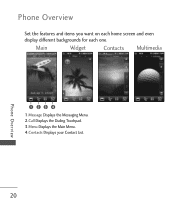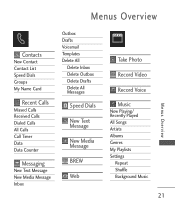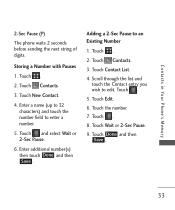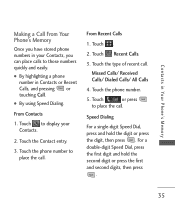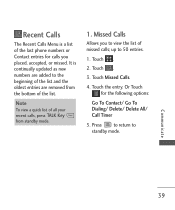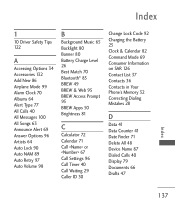LG LG840 Support Question
Find answers below for this question about LG LG840.Need a LG LG840 manual? We have 3 online manuals for this item!
Question posted by wantssunsat on August 27th, 2014
How To Type In Letters In Contact List On Lg 840
The person who posted this question about this LG product did not include a detailed explanation. Please use the "Request More Information" button to the right if more details would help you to answer this question.
Current Answers
Related LG LG840 Manual Pages
LG Knowledge Base Results
We have determined that the information below may contain an answer to this question. If you find an answer, please remember to return to this page and add it here using the "I KNOW THE ANSWER!" button above. It's that easy to earn points!-
Media Standards & Disc Types - LG Consumer Knowledge Base
... all of these formats and write everything but HD-DVD: BE06LU11, GGW-H20N, GGW-H20L. What is list of those media types. Below it are cross-sections of some of the major Optical Media types. Article ID: 6174 Views: 1186 Optical Drive warranty info Do LG drives support CD-Text? Burn? Disc... -
Bluetooth Profiles - LG Consumer Knowledge Base
...laptop or PDA. Pictures LG Dare Pairing Bluetooth Devices LG Rumor 2 Mobile Phones: Lock Codes Transfer Music & / Mobile Phones Bluetooth Profiles B luetooth profiles - This profile allows use would be...non-protected images for compatible devices to gain access to be synchronizing a contact list between devices. This profile allows sending of phonebook access would be ... -
Advanced Phone Book Features: Entering Wait and Pause periods - LG Consumer Knowledge Base
... voicemail box can be dialed immediately. Afterwards, when the call is made , the phone will display a "Menu" or "Options" within which are : Wait (W) or Hard Pause - If the number is saved on the Contact List, then a "W" can be typed into the phone (if there is prompted for the 4-digit code to get an approximate timing...
Similar Questions
Delete Message Contact List, Lg 840 Phone
When you hit send to send a message a contact list appears, how do i delete this list?
When you hit send to send a message a contact list appears, how do i delete this list?
(Posted by Larry4601 9 years ago)
How Do You Delete Message Contact List From Lg 840 Cell Phone?
I don't want to delete my contact list,just the list that comes up when you try to send a text messa...
I don't want to delete my contact list,just the list that comes up when you try to send a text messa...
(Posted by Larry4601 9 years ago)
Delete Phone Contact List
Somehow, I now have a read-only file with my facebook contacts in my phone contact list. How do I fi...
Somehow, I now have a read-only file with my facebook contacts in my phone contact list. How do I fi...
(Posted by kwitthuhn 11 years ago)