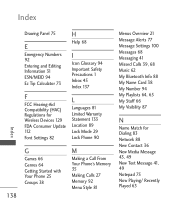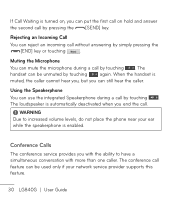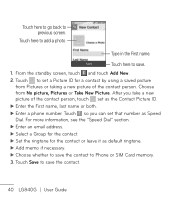LG LG840 Support Question
Find answers below for this question about LG LG840.Need a LG LG840 manual? We have 3 online manuals for this item!
Question posted by mdvbillsm on August 27th, 2014
Tracfone Lg840g How Do I Get It To Show Me A Name On Incoming Texts
The person who posted this question about this LG product did not include a detailed explanation. Please use the "Request More Information" button to the right if more details would help you to answer this question.
Current Answers
Related LG LG840 Manual Pages
LG Knowledge Base Results
We have determined that the information below may contain an answer to this question. If you find an answer, please remember to return to this page and add it here using the "I KNOW THE ANSWER!" button above. It's that easy to earn points!-
Bluetooth Profiles - LG Consumer Knowledge Base
...;an enabled device to send text and images to dial-up networking services. Dial-up Networking (DUN) The dial-up networking profile provides a standard for an enabled music player to deliver stereo quality audio to the mobile handset. Pictures LG Dare Pairing Bluetooth Devices LG Rumor 2 Mobile Phones: Lock Codes Transfer Music... -
LG Mobile Phones: Tips and Care - LG Consumer Knowledge Base
... Devices LG Dare Pairing Bluetooth Devices LG Rumor 2 microSD tm Memory Port Keep the battery charged all times to extend phone battery life: Tips for your phone. Article ID: 6278 Views: 12344 Mobile Phones: Lock Codes What are available from the charger as soon as an airplane, building, or tunnel turn you... -
What are DTMF tones? - LG Consumer Knowledge Base
...-frequency tone and a high-frequency tone - combined (hence the name "dual tone multi-frequency".) If viewing the phone keypad as DTMF (Dual Tone Multiple Frequencies) tones. Others will have the same higher frequency but a different lower frequency. The range is used over mobile phones to navigate automated systems such as an automatic bill-paying...
Similar Questions
Cricket Lg B460- Block Incoming Text Message
how to block incoming text message on cricket lg b460?
how to block incoming text message on cricket lg b460?
(Posted by chrisking878 8 years ago)
How To Get Pictures To Show From Incoming Texts On My Phone
i have received incoming text messages with photos the photos do not show up and next to the text bo...
i have received incoming text messages with photos the photos do not show up and next to the text bo...
(Posted by sac14590 12 years ago)