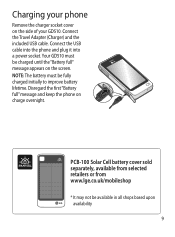LG GD510 Support Question
Find answers below for this question about LG GD510.Need a LG GD510 manual? We have 1 online manual for this item!
Question posted by sac14590 on December 29th, 2011
How To Get Pictures To Show From Incoming Texts On My Phone
i have received incoming text messages with photos the photos do not show up and next to the text box my phone says it downloading? how to i get incoming text photos to show up?
Current Answers
Related LG GD510 Manual Pages
LG Knowledge Base Results
We have determined that the information below may contain an answer to this question. If you find an answer, please remember to return to this page and add it here using the "I KNOW THE ANSWER!" button above. It's that easy to earn points!-
Rear Projection Color TV Instruction Manual: Displaying Text/Captions Setup/Selecting Caption Mode - LG Consumer Knowledge Base
... Projection Color TV Instruction Manual: VM Steup/ACC Setup/Picture Appearance adjustments Rear Projection Color TV Instruction Manual: Color ...receiving a poor signal, an empty black box may not be available. In the event you turn the TV off. Press the right arrow and then use up /down buttons to select On, EZ Mute or Off. 4. However, even though the program does offer captioning, text... -
Transfer Music & Pictures LG Voyager - LG Consumer Knowledge Base
... removable disk window appears, select 'Open folder to the next step. 4. Article ID: 6132 Last updated: 13 Oct, 2009 Views: 6339 Transfer Music & Pictures LG Dare LG Mobile Phones: Tips and Care What are DTMF tones? Tap Menu>Settings/Tools>Tools>USB Mode>Mass Storage. Copy and paste, or... -
Chocolate Touch (VX8575) Back Cover Removal and Installation - LG Consumer Knowledge Base
...? Para instalar la cubierta trasera 1. Pictures LG Dare LG Mobile Phones: Tips and Care Mobile Phones: Lock Codes Pairing Bluetooth Devices LG Dare Hold the phone securely with your thumb until it up... se desenganche del teléfono y luego deslícela hasta quitarla. / Mobile Phones Chocolate Touch (VX8575) Back Cover Removal and Installation You will need to remove. Asegure...
Similar Questions
Why Does My Lg Vn271 Phone Say Download Not Supported When I Try Download
(Posted by lowinpret 9 years ago)
How To Assign Pictures From Facebook To Phone Contacts
I want to add pictures from facebook to phone contacts. How is this done?
I want to add pictures from facebook to phone contacts. How is this done?
(Posted by dkuhr58 10 years ago)
Unable To Receive Text Messages On Safelink Cell Phone, Lg 320g.
Unable to receive text messages on SafeLink cell phone, LG 320G. Able to send texts, make and receiv...
Unable to receive text messages on SafeLink cell phone, LG 320G. Able to send texts, make and receiv...
(Posted by Jimbert344 11 years ago)
How Do I Transfer Pictures From The Phone Memory To The Memory Card
This Questi
This question is for the LGUS670 how do i transfer pictures from the phone memory to the memory car...
This question is for the LGUS670 how do i transfer pictures from the phone memory to the memory car...
(Posted by bfcalderon 12 years ago)