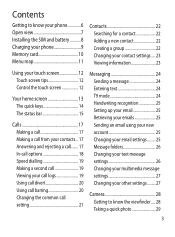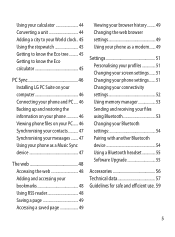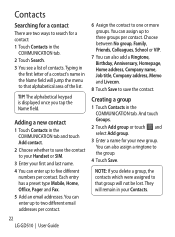LG GD510 Support Question
Find answers below for this question about LG GD510.Need a LG GD510 manual? We have 1 online manual for this item!
Question posted by dkuhr58 on May 14th, 2013
How To Assign Pictures From Facebook To Phone Contacts
I want to add pictures from facebook to phone contacts. How is this done?
Current Answers
Related LG GD510 Manual Pages
LG Knowledge Base Results
We have determined that the information below may contain an answer to this question. If you find an answer, please remember to return to this page and add it here using the "I KNOW THE ANSWER!" button above. It's that easy to earn points!-
Transfer Music & Pictures LG Dare - LG Consumer Knowledge Base
... Music Between My LG Dare (VX9700) Phone And My Computer? 1.Insert a microSD card into your phone with the gold contacts facing down. 2.Connect your phone to your phone). Article ID: 6131 Last updated: 23 Jun, 2009 Views: 10827 Also read Pairing Bluetooth Devices LG Dare Transfer Music & Pictures LG Voyager Mobile Phones: Lock Codes Troubleshooting tips for the... -
Bluetooth Profiles - LG Consumer Knowledge Base
... another Bluetooth device. Pictures LG Dare Pairing Bluetooth Devices LG Rumor 2 Mobile Phones: Lock Codes Transfer Music & An example of an interface device such as a wireless keyboard as an input device to dial-up networking services. This profile allows use would be synchronizing a contact list between devices. Object Push (OPP) This profile... -
Transfer Music & Pictures LG Voyager - LG Consumer Knowledge Base
... Music Between My LG Voyager (VX 10K) Phone And My Computer? Connect your phone to your phone with the gold contacts facing up. * microSD card sold separately: visit www.buywirelessnow.com/lg . 3. Article ID: 6132 Last updated: 13 Oct, 2009 Views: 6339 Transfer Music & Pictures LG Dare LG Mobile Phones: Tips and Care What are DTMF tones...
Similar Questions
How Do I Send A Picture From My Lg Metro Pcs Phone To An Email Address?
(Posted by ebrach1 11 years ago)
Delete Phone Contact List
Somehow, I now have a read-only file with my facebook contacts in my phone contact list. How do I fi...
Somehow, I now have a read-only file with my facebook contacts in my phone contact list. How do I fi...
(Posted by kwitthuhn 11 years ago)
Unable To Receive Text Messages On Safelink Cell Phone, Lg 320g.
Unable to receive text messages on SafeLink cell phone, LG 320G. Able to send texts, make and receiv...
Unable to receive text messages on SafeLink cell phone, LG 320G. Able to send texts, make and receiv...
(Posted by Jimbert344 11 years ago)
How To Get Pictures To Show From Incoming Texts On My Phone
i have received incoming text messages with photos the photos do not show up and next to the text bo...
i have received incoming text messages with photos the photos do not show up and next to the text bo...
(Posted by sac14590 12 years ago)