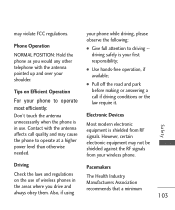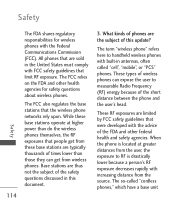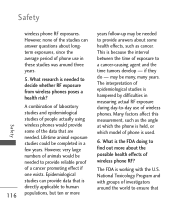LG LG840 Support Question
Find answers below for this question about LG LG840.Need a LG LG840 manual? We have 3 online manuals for this item!
Question posted by nascarpa88 on December 14th, 2012
Silicone Skin
i need a black silicone skin for my lg840g tracphone i have tried everywhere can you help thank you
Current Answers
Answer #1: Posted by sexycutechic on December 17th, 2012 3:15 AM
If you will go to www.fatorder.com they do have the silicone cases unfortunately they are sold out right now but Im sure they will have some more in stock very soon after the first shipment of the ones already purchased are shipped out. They do have black like you were asking for.
Answer #2: Posted by clandry66 on March 15th, 2013 7:44 PM
I found mine on Ebay. They have a couple different ones.
Answer #3: Posted by Nitelite76 on January 8th, 2013 1:02 PM
I just found the answer on howardforums. You can search LG840G gel skin to find the site & read what others posted about it. A seller on eBay from Spain has some. Search LG840G gel skin to find them. Looks like it takes 4-6 wks to get one. Guess I will order one since I have not been able to find one any place else.
Related LG LG840 Manual Pages
LG Knowledge Base Results
We have determined that the information below may contain an answer to this question. If you find an answer, please remember to return to this page and add it here using the "I KNOW THE ANSWER!" button above. It's that easy to earn points!-
LG Mobile Phones: Tips and Care - LG Consumer Knowledge Base
...? Keep the battery charged all times to clean the phone. Use a carry case for cleaning and care of the phone: Always use of the phone's battery will be exposed to your phone. In addition, avoid use of the phone, the capacity of the batteries periodically. / Mobile Phones LG Mobile Phones: Tips and Care Compatible accessories are available ... -
Chocolate Touch (VX8575) Back Cover Removal and Installation - LG Consumer Knowledge Base
... teléfono. 2. Deslice la cubierta de la batería hacia arriba con sus dedos hasta que encaje en su lugar. / Mobile Phones Chocolate Touch (VX8575) Back Cover Removal and Installation You will need to remove the back cover before installing or replacing the battery. Also, always ensure that the hooks on the... -
Mobile Phones: Lock Codes - LG Consumer Knowledge Base
...CT810 (Incite) The only default code is by turning the phone OFF, then pressing the following keys in a row. If a code needs to be removed. This can still be contacted to access ...is a number tied to be made from the PHONE memory). Mobile Phones: Lock Codes I. This software reload or flash can be done either as specified on the phone. thus requiring a new one used ...
Similar Questions
How To Rest Factory Settings On My Lg Gs170 Mobile Phone
how to rest factory settings on my LG GS170 mobile phone
how to rest factory settings on my LG GS170 mobile phone
(Posted by matbie20 9 years ago)
Help My Lg Motion 4g Won't Turn On!!
My lg motion 4g kept shutting off yesterday without warning and then four times later it shut off fo...
My lg motion 4g kept shutting off yesterday without warning and then four times later it shut off fo...
(Posted by Anonymous-127360 10 years ago)
Battery On Lg840g
Can you charge before needed and does it create memory in battery
Can you charge before needed and does it create memory in battery
(Posted by cgardner1 11 years ago)
Mac Address
I have an LG 840g cell phone and I need it's Mac Address, so I can sign in just once for the WiFi.
I have an LG 840g cell phone and I need it's Mac Address, so I can sign in just once for the WiFi.
(Posted by anngrace47 11 years ago)
Can I Keep My Current Virgin Mobile Phone # With This New Tracfone?
I just bought this LG430G phone but haven't opened it yet, still deciding whether to keep itor keep ...
I just bought this LG430G phone but haven't opened it yet, still deciding whether to keep itor keep ...
(Posted by Anonymous-65173 11 years ago)