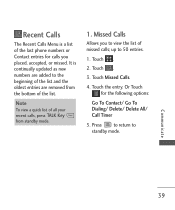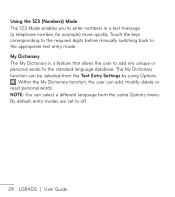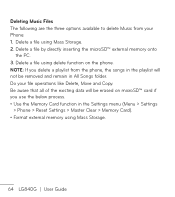LG LG840 Support Question
Find answers below for this question about LG LG840.Need a LG LG840 manual? We have 3 online manuals for this item!
Question posted by Coustepha on June 22nd, 2014
How To Remove Function Keys From Lg840 Tracphone In Game Mode
The person who posted this question about this LG product did not include a detailed explanation. Please use the "Request More Information" button to the right if more details would help you to answer this question.
Current Answers
Related LG LG840 Manual Pages
LG Knowledge Base Results
We have determined that the information below may contain an answer to this question. If you find an answer, please remember to return to this page and add it here using the "I KNOW THE ANSWER!" button above. It's that easy to earn points!-
HDTV-Gaming-Lag - LG Consumer Knowledge Base
...gaming-lag is attempting to match the incoming signal to competing models, internal image enhancement spends time refining incoming signals before the PS2 produced a 480i signal. A key...HDTV must up-scale a 480i signal to function easily as giving up -converting 480i signals....purchasing. Many HDTVs have stated plans to add Game Modes or faster scaling technology to make their expensive... -
Rear Projection Color TV Instruction Manual: Basic Setup and Operation: Off Timer/On Timer Setup - LG Consumer Knowledge Base
... TV on at turn on timer function, it will automatically revert back to set the minute. 5. Press the 􀀗 and then use 􀀘/􀀙 buttons to standby mode unless a button has been pressed.... Auto/Manual Rear Projection Color TV Instruction Manual: Basic Setup and Operation: Sleep Timer/Key Lock Setup Rear Projection Color TV Instruction Manual: Fine Tuning Adjustment, Signal Reception Booster... -
How do I use my LG remote to control other devices? - LG Consumer Knowledge Base
... is not listed in the supplied code list in TV -> LCD TV Plasma TV How do I find the MAC address? If all available codes have function keys corresponding to control the external device. Recording Issues: Time Shift Feature Cable Card not recognized Television Distorted Picture As an example, below are the steps...
Similar Questions
Removal Of Icons
How to remove unwanted icons from face of my lg800g phone.
How to remove unwanted icons from face of my lg800g phone.
(Posted by isie25 10 years ago)
Can I Keep My Current Virgin Mobile Phone # With This New Tracfone?
I just bought this LG430G phone but haven't opened it yet, still deciding whether to keep itor keep ...
I just bought this LG430G phone but haven't opened it yet, still deciding whether to keep itor keep ...
(Posted by Anonymous-65173 11 years ago)
Forgot Password For Voice Mail On One Of My Mobile Phones.
I've forgotten the password for voice mail on one of my mobile phones. Put in several combination bu...
I've forgotten the password for voice mail on one of my mobile phones. Put in several combination bu...
(Posted by mikeevaristo 12 years ago)