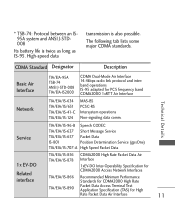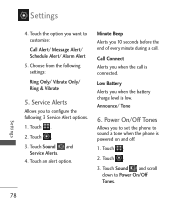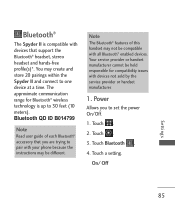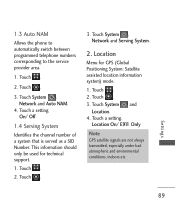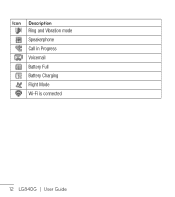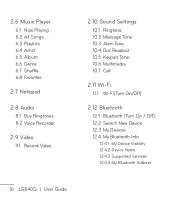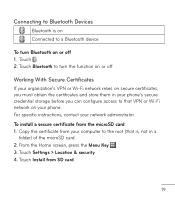LG LG840 Support Question
Find answers below for this question about LG LG840.Need a LG LG840 manual? We have 3 online manuals for this item!
Question posted by dlee95655 on August 9th, 2013
I Have Very Poor Reception, I'm Within 4 Miles Of A Tower In Florence,wi
Most of the time I can't make a call even from Home because a lack of service, I'm between two towers. about a distance of 4 miles. I have an LG 800 phone. My wifes phone gets perfect reception even when Mine shows no service.
Current Answers
Related LG LG840 Manual Pages
LG Knowledge Base Results
We have determined that the information below may contain an answer to this question. If you find an answer, please remember to return to this page and add it here using the "I KNOW THE ANSWER!" button above. It's that easy to earn points!-
Rear Projection Color TV Instruction Manual: Closed Caption Options and Settings - LG Consumer Knowledge Base
...which creates captions instantly. Not all TV broadcasts include closed caption signals. • Poor reception conditions are caused when the TV signal splits and follows two paths. The program...your picture may improve reception. By selecting CC1 or CC2, you view. An old, bad or illegally recorded being played. 3. Real-time captioning is located at left shows a typical caption.... -
Washing Machine: How can I save my preferred settings? - LG Consumer Knowledge Base
... Storage Mobile Phones Computer Products -- How do I use . Power the washer on WM0642HW 4. What are the power requirements for 3 seconds. Advanced search Please enter a keyword or ID Browse by Side -- Side by category: ____ Refrigerators -- Single Wall Oven Cook Top -- Gas Range -- Floor Standing -- Video -- LCD Projection -- HD Radio -- NAS | Glossary Home LG Service... -
What type of antenna should I use? - LG Consumer Knowledge Base
...towers within 30 miles of the broadcast tower and prefer no obstructions between them and the tower. Audio issue with 4 elements) works great as an outdoor whole-house antenna for you have an antenna that are some antennas that can also make an antenna. Television: Not changing Channels So you get...fix bad reception. In ...picture artifacts at long distances. If the amplifier ...
Similar Questions
Droping Signal And 3g. I Live Two Miles From Th Tower. Used To Get Great Service
(Posted by veazeygj 10 years ago)
I Have A Lg L40g, Android 4.03 (optimus)
I live in KS, but work 65 miles away in NE, 4 days a month. I can't receive or send pics from my pho...
I live in KS, but work 65 miles away in NE, 4 days a month. I can't receive or send pics from my pho...
(Posted by trk1963 10 years ago)
How Do I Find The Current Security Code So I Can Connect To Wi Fi On My Lg 840 G
(Posted by skubysj 10 years ago)