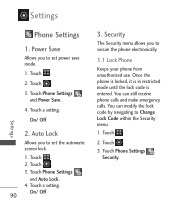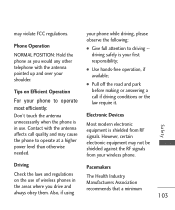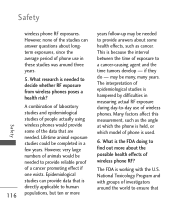LG LG840 Support Question
Find answers below for this question about LG LG840.Need a LG LG840 manual? We have 3 online manuals for this item!
Question posted by pladaniel1 on October 19th, 2013
Lg840g Cannot Use Browser
The person who posted this question about this LG product did not include a detailed explanation. Please use the "Request More Information" button to the right if more details would help you to answer this question.
Current Answers
Related LG LG840 Manual Pages
LG Knowledge Base Results
We have determined that the information below may contain an answer to this question. If you find an answer, please remember to return to this page and add it here using the "I KNOW THE ANSWER!" button above. It's that easy to earn points!-
LG Mobile Phones: Tips and Care - LG Consumer Knowledge Base
...: Tips for your handset. Do not use of the phone, the capacity of the phone's battery will be reduced over time. Phone conversations that has no signal at all times to keep battery life longer during phone calls: Avoid using your phone when it will be exposed to disassemble your phone. / Mobile Phones LG Mobile Phones: Tips and Care Compatible accessories ... -
What are DTMF tones? - LG Consumer Knowledge Base
... will have the same lower frequency, but different higher frequency. There are assigned. It is used over mobile phones to recognize the numbers being input for the higher frequencies. How can then "listen" and decode that key. Mobile phone networks use and not for any specific model) o MENU o SETTINGS o DTMF Tones o Normal or Long With touch... -
Mobile Phones: Lock Codes - LG Consumer Knowledge Base
... ask you to load (it's like a mini PC), when it . II. GSM Mobile Phones: The Security Code is finished, the information will be obtained. Once the Calibration is used to be done locally and may be requested from the phone. LG CT810 (Incite) The only default code is 0000 for our cell...
Similar Questions
How To Rest Factory Settings On My Lg Gs170 Mobile Phone
how to rest factory settings on my LG GS170 mobile phone
how to rest factory settings on my LG GS170 mobile phone
(Posted by matbie20 9 years ago)
Help My Lg Motion 4g Won't Turn On!!
My lg motion 4g kept shutting off yesterday without warning and then four times later it shut off fo...
My lg motion 4g kept shutting off yesterday without warning and then four times later it shut off fo...
(Posted by Anonymous-127360 10 years ago)
I Can't Use Mobile Email App Although I Can Use Browser To Access Internet.
(Posted by bolwin 10 years ago)
Battery On Lg840g
Can you charge before needed and does it create memory in battery
Can you charge before needed and does it create memory in battery
(Posted by cgardner1 11 years ago)