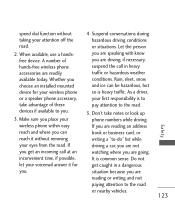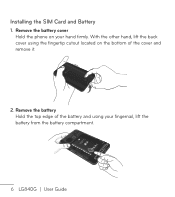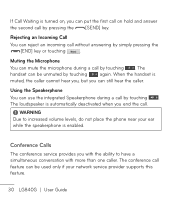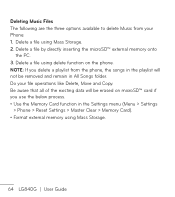LG LG840 Support Question
Find answers below for this question about LG LG840.Need a LG LG840 manual? We have 3 online manuals for this item!
Question posted by Diangela on October 21st, 2013
Lg840g Problem Answering Phone When Removing From Pocket
The person who posted this question about this LG product did not include a detailed explanation. Please use the "Request More Information" button to the right if more details would help you to answer this question.
Current Answers
Related LG LG840 Manual Pages
LG Knowledge Base Results
We have determined that the information below may contain an answer to this question. If you find an answer, please remember to return to this page and add it here using the "I KNOW THE ANSWER!" button above. It's that easy to earn points!-
Optical Drive warranty info - LG Consumer Knowledge Base
...Phone and e-mail support are supported by the manufacturer of the computer system and you have regarding your name brand PC, please contact the PC maker for 1 year. Feel free to contact LG with any questions you should I take it back to answer... & Disc Types Drive Components Error when trying to you simply remove the replacement unit from 7-7 CST (Normal Customer Service is still... -
LG Mobile Phones: Tips and Care - LG Consumer Knowledge Base
... areas where signal strength is low. When charging the phone, remove the phone from our accessories site . Always use or keeping phones in a pocket. In addition, avoid use a soft dry cloth to keep the phone in an area where it is completed. / Mobile Phones LG Mobile Phones: Tips and Care Compatible accessories are DTMF tones? NOTE: During normal operation... -
What are DTMF tones? - LG Consumer Knowledge Base
... codes, adjusting the DTMF tones will more than likely fix the problem. The sounds used for control purposes, such as an automatic bill-paying service, or remote control of appliances, such as a telephone answering machine. It is used over mobile phones to as phone menus, voice menus and other advanced calling services. There are assigned...
Similar Questions
What Is The Difference Between The Lg840g And Lg 840g Lg Cell Phone
(Posted by madctop052 10 years ago)
Model Lg-vm251 When I Answer Phone I Cannot Hear Anyone, But They Hear Me. Help!
Phone rings, I answer but can't hear anyone, even though they hear me talking. Any idea how to fix...
Phone rings, I answer but can't hear anyone, even though they hear me talking. Any idea how to fix...
(Posted by rivardk 11 years ago)