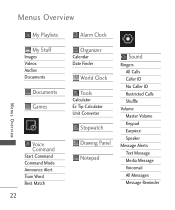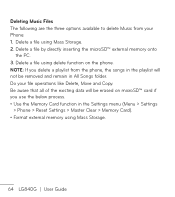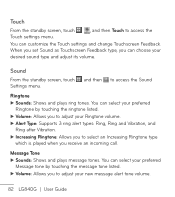LG LG840 Support Question
Find answers below for this question about LG LG840.Need a LG LG840 manual? We have 3 online manuals for this item!
Question posted by valonline1 on May 23rd, 2013
Lg840 How To Disable Keypress Click Sound?
i found tone volume for keypad and even muted sound but the annoying "clicking' sound remains. thx!
Current Answers
Answer #1: Posted by TommyKervz on May 23rd, 2013 11:23 AM
Greetings - It seems thus:
Menu-> Settings -> Sound -> Volume -> Keypad
Please confirm on page 31 of your phone' User's Guide available in pdf on the link below -
http://www.helpowl.com/manuals/LG/LG840/77039
Hope this helps
Related LG LG840 Manual Pages
LG Knowledge Base Results
We have determined that the information below may contain an answer to this question. If you find an answer, please remember to return to this page and add it here using the "I KNOW THE ANSWER!" button above. It's that easy to earn points!-
Transfer Music & Pictures LG Voyager - LG Consumer Knowledge Base
....buywirelessnow.com/lg. 2. When the removable disk window appears, select 'Open folder to your phone to view files'. 5. Tap Menu>Settings/Tools>Tools>USB Mode>Mass ...Music & Pictures LG Dare LG Mobile Phones: Tips and Care What are DTMF tones? Note: It is recommended you format your phone). 7. Transfer Music & The PC will recognize the phone as a removable disk. Pictures LG... -
What are DTMF tones? - LG Consumer Knowledge Base
... signals instead of DTMF for direct dialing, but different higher frequency. a low-frequency tone and a high-frequency tone - Mobile phone networks use and not for any specific model) o MENU o SETTINGS o DTMF Tones o Normal or Long With touch-tone land-line phones, pressing a key on a phone keypad (as well as the "#" and "*") is between 697 Hz and 941 Hz for... -
Chocolate Touch (VX8575) Back Cover Removal and Installation - LG Consumer Knowledge Base
... it disengages from the phone and then slide it clicks into place. Spanish Es necesario quitar la cubierta posterior para poder instalar la batería y la tarjeta micro SD en el teléfono. Make sure that the power to remove. Pictures LG Dare LG Mobile Phones: Tips and Care Mobile Phones: Lock Codes Pairing Bluetooth...
Similar Questions
How To Rest Factory Settings On My Lg Gs170 Mobile Phone
how to rest factory settings on my LG GS170 mobile phone
how to rest factory settings on my LG GS170 mobile phone
(Posted by matbie20 9 years ago)
Ringtone Volume
can barely hear when phone rings, have adjusted volume level to 7 and pressed volume control on side...
can barely hear when phone rings, have adjusted volume level to 7 and pressed volume control on side...
(Posted by pgoff 10 years ago)
Help My Lg Motion 4g Won't Turn On!!
My lg motion 4g kept shutting off yesterday without warning and then four times later it shut off fo...
My lg motion 4g kept shutting off yesterday without warning and then four times later it shut off fo...
(Posted by Anonymous-127360 10 years ago)
Battery On Lg840g
Can you charge before needed and does it create memory in battery
Can you charge before needed and does it create memory in battery
(Posted by cgardner1 11 years ago)
Can I Keep My Current Virgin Mobile Phone # With This New Tracfone?
I just bought this LG430G phone but haven't opened it yet, still deciding whether to keep itor keep ...
I just bought this LG430G phone but haven't opened it yet, still deciding whether to keep itor keep ...
(Posted by Anonymous-65173 11 years ago)