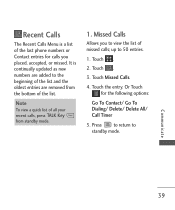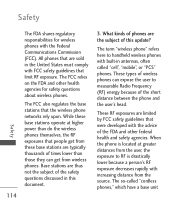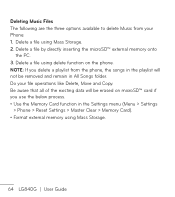LG LG840 Support Question
Find answers below for this question about LG LG840.Need a LG LG840 manual? We have 3 online manuals for this item!
Question posted by CjTLU on May 21st, 2014
Lg840 How To Delete Updates From Applications
The person who posted this question about this LG product did not include a detailed explanation. Please use the "Request More Information" button to the right if more details would help you to answer this question.
Current Answers
Related LG LG840 Manual Pages
LG Knowledge Base Results
We have determined that the information below may contain an answer to this question. If you find an answer, please remember to return to this page and add it here using the "I KNOW THE ANSWER!" button above. It's that easy to earn points!-
LG Consumer Knowledge Base
... TV / Audio / Video PC Monitors Video DVD Data Storage Built-in Ovens Home Theater Cook Top Air Conditioners Microwave oven Air Conditioner Mobile Phones Window Air Washer/Dryer Combo Most viewed Firmware updates Software Updates Optical drive drivers Monitor Driver Install Instructions How do I update the firmware? NAS Manuals, Files, and Firmware NAS Firmware Instructions -
Pairing Bluetooth Devices LG Rumor 2 - LG Consumer Knowledge Base
... updated: 16 Sep, 2009 Views: 5871 Pairing Bluetooth Devices LG Dare Troubleshooting tips for a 4-16 PIN code (typically 0 0 0 0). For this prompt is displayed, consult the owner's manual for the device intended for use to pair with Hands Free". 3. The handset will populate in pairing mode. Transfer Music & Pictures LG Voyager Mobile Phones... -
Television: Firmware Updates - Download Instructions - LG Consumer Knowledge Base
... VUDU TV. How is different. To help prevent error message and other updates that use an internet connection such as applications change or data is for TV Software and does not update applications that are other issues in data or update. TV Firmware updates on Netcast or Broadband TVs should be done with a wired connection...
Similar Questions
How To Rest Factory Settings On My Lg Gs170 Mobile Phone
how to rest factory settings on my LG GS170 mobile phone
how to rest factory settings on my LG GS170 mobile phone
(Posted by matbie20 9 years ago)
Message Recovery
Is it possible to recover deleted text messages from an LG 840G? If so, how?
Is it possible to recover deleted text messages from an LG 840G? If so, how?
(Posted by kimcaldwell 9 years ago)
How Do I Delete Emails From The Phone?
When I take to the Browser to access email, the latest message is two months old and I can't delete ...
When I take to the Browser to access email, the latest message is two months old and I can't delete ...
(Posted by Anonymous-133612 10 years ago)
Help My Lg Motion 4g Won't Turn On!!
My lg motion 4g kept shutting off yesterday without warning and then four times later it shut off fo...
My lg motion 4g kept shutting off yesterday without warning and then four times later it shut off fo...
(Posted by Anonymous-127360 10 years ago)
Can I Keep My Current Virgin Mobile Phone # With This New Tracfone?
I just bought this LG430G phone but haven't opened it yet, still deciding whether to keep itor keep ...
I just bought this LG430G phone but haven't opened it yet, still deciding whether to keep itor keep ...
(Posted by Anonymous-65173 11 years ago)