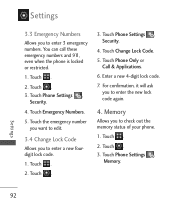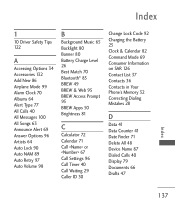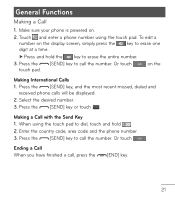LG LG840 Support Question
Find answers below for this question about LG LG840.Need a LG LG840 manual? We have 3 online manuals for this item!
Question posted by cd5395 on December 13th, 2012
How To Change From Dial Pad To Full Keyboard?
The person who posted this question about this LG product did not include a detailed explanation. Please use the "Request More Information" button to the right if more details would help you to answer this question.
Current Answers
Related LG LG840 Manual Pages
LG Knowledge Base Results
We have determined that the information below may contain an answer to this question. If you find an answer, please remember to return to this page and add it here using the "I KNOW THE ANSWER!" button above. It's that easy to earn points!-
Bluetooth Profiles - LG Consumer Knowledge Base
...of an interface device such as a wireless keyboard as a laptop or PDA. Phone book access This profile allows sharing of the...mobile device would be used . Basic printing (BPP) Basic printing allows an enabled device to send text and images to communicate with another device. Dial-up Networking (DUN) The dial-up networking services. This profile allows the phone... -
What are DTMF tones? - LG Consumer Knowledge Base
...-frequency tone - For troubleshooting purposes: If the cell phone is used over mobile phones to determine which key was pressed, enabling dialing. DTMF can be set from the Main Menu (the...different higher frequency. Each number on the dial pad generates the corresponding DTMF tone for that tone to navigate automated systems such as phone menus, voice menus and other advanced calling... -
Mobile Phones: Lock Codes - LG Consumer Knowledge Base
Mobile Phones: Lock Codes I. PIN / PIN1 It is used to Unlock the Phone after the phone turns on the Fixed Dial List. 2222 The LG CT810 (Incite) is not at liberty to have the phone re-programmed. PIN2 It is a number tied to travel abroad with the phone... and it is 2431 Should the code be changed , the only way to LG. GSM Mobile Phones: The Security Code is used to performing any...
Similar Questions
Dial Pad Not Workong During A Call
i recently changed the digitizer on my lg p925 and the dial pad wont come up during a call
i recently changed the digitizer on my lg p925 and the dial pad wont come up during a call
(Posted by 2awesomeshadows 10 years ago)
Help My Lg Motion 4g Won't Turn On!!
My lg motion 4g kept shutting off yesterday without warning and then four times later it shut off fo...
My lg motion 4g kept shutting off yesterday without warning and then four times later it shut off fo...
(Posted by Anonymous-127360 10 years ago)
What Does It Mean When I Make A Call And It Displays Call Divert Set?
(Posted by froggy5561 10 years ago)
Can't Access Vm From My Lg800
i dial #1, am asked for my PW, and if I'm lucky enough to the dial pad in time to enter my VM PW = i...
i dial #1, am asked for my PW, and if I'm lucky enough to the dial pad in time to enter my VM PW = i...
(Posted by mloether 11 years ago)
Dial Pad Problems
My dial pad does not interact with the number I call. It does call the number, but when I attempt to...
My dial pad does not interact with the number I call. It does call the number, but when I attempt to...
(Posted by neonelf1 12 years ago)