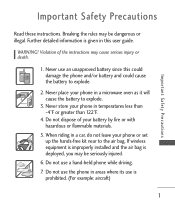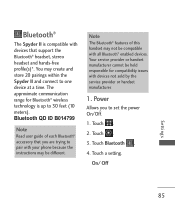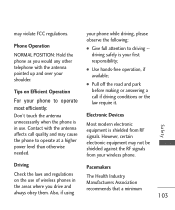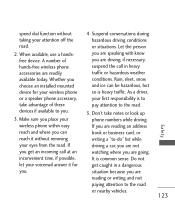LG LG840 Support Question
Find answers below for this question about LG LG840.Need a LG LG840 manual? We have 3 online manuals for this item!
Question posted by edcampy on December 5th, 2012
Blue Tooth Lg840g & Tom Tom Via
My older LG800 connected with my Tom Tom Via and transferred the phone book and worked well in hands free mode; however, I can not get my new LG 840G to connect, transfer phone book and work with my Ton Tom. Any Advice?
Thank you
Current Answers
Related LG LG840 Manual Pages
LG Knowledge Base Results
We have determined that the information below may contain an answer to this question. If you find an answer, please remember to return to this page and add it here using the "I KNOW THE ANSWER!" button above. It's that easy to earn points!-
LG Consumer Knowledge Base
Categories Appliances TV / Audio / Video PC Monitors Video DVD Data Storage Built-in Ovens Home Theater Cook Top Air Conditioners Microwave oven Air Conditioner Mobile Phones Window Air Washer/Dryer Combo Most viewed Firmware updates Software Updates Optical drive drivers Monitor Driver Install Instructions How do I update the firmware? NAS Manuals, ... -
What are DTMF tones? - LG Consumer Knowledge Base
... can this help? microSD tm Memory Port Pairing Bluetooth Devices LG Rumor 2 Article ID: 6452 Views: 1703 LG Mobile Phones: Tips and Care Troubleshooting tips for the higher frequencies. It is between 697 Hz and 941 Hz for the lower frequencies and 1209 Hz and ... -
Chocolate Touch (VX8575) Back Cover Removal and Installation - LG Consumer Knowledge Base
... superior del teléfono. Advanced Phone Book Features: Entering Wait and Pause periods Transfer Music & Para instalar la cubierta trasera 1. ...phone securely with both hands (as illustrated). 3. Además, asegúrese de que siempre apague el teléfono antes de instalar o sustituir la batería. Pictures LG Dare LG Mobile Phones: Tips and Care Mobile Phones...
Similar Questions
Can An Tracfone Bluetooth Lg840g Phone Be Linked To A Honda Hands Free System?
(Posted by paparga 10 years ago)
Why Does The Blue Tooth Turn Off My Lg800g Phone When Disconnected From My Car
(Posted by sewadbk 10 years ago)
Help My Lg Motion 4g Won't Turn On!!
My lg motion 4g kept shutting off yesterday without warning and then four times later it shut off fo...
My lg motion 4g kept shutting off yesterday without warning and then four times later it shut off fo...
(Posted by Anonymous-127360 10 years ago)
Battery On Lg840g
Can you charge before needed and does it create memory in battery
Can you charge before needed and does it create memory in battery
(Posted by cgardner1 11 years ago)