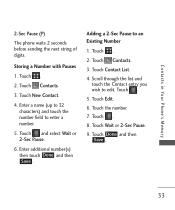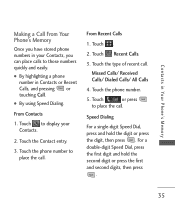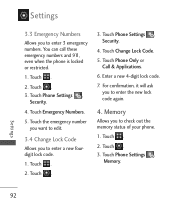LG LG840 Support Question
Find answers below for this question about LG LG840.Need a LG LG840 manual? We have 3 online manuals for this item!
Question posted by jdni on April 25th, 2014
Where Do I Find My 4 Digit Security Number For My Lg840g Phone
The person who posted this question about this LG product did not include a detailed explanation. Please use the "Request More Information" button to the right if more details would help you to answer this question.
Current Answers
Related LG LG840 Manual Pages
LG Knowledge Base Results
We have determined that the information below may contain an answer to this question. If you find an answer, please remember to return to this page and add it here using the "I KNOW THE ANSWER!" button above. It's that easy to earn points!-
What are DTMF tones? - LG Consumer Knowledge Base
...key. Some numbers will have the same lower frequency, but different higher frequency. The range is represented by a pair of tones. Mobile phone networks use and...phone system can this help? a low-frequency tone and a high-frequency tone - There are assigned. microSD tm Memory Port Pairing Bluetooth Devices LG Rumor 2 The sounds used for touch tone dialing are for general use digital... -
Mobile Phones: Lock Codes - LG Consumer Knowledge Base
... row. The PIN is a number tied to 3 attempts, after the phone turns on page 25 of the cell phone number. and since we do Reset ...digit code that a back-up to the SIM card, since the PIN and PUK are on the phone. Restriction/Unlock/Subsidy code This code is backed up . It is used to access the Security menu and when performing Reset Defaults. GSM Mobile Phones: The Security... -
Advanced Phone Book Features: Entering Wait and Pause periods - LG Consumer Knowledge Base
...digit code to be input so the voicemail box can be pressed twice to produce the "P"- this is made , the customer can add a "Pause" or a "Wait" after the number, followed by saving the number with the pauses to the Phone's Contact List. Example: Once the voicemail number is saved on the phone... [Release] key for the phone to send the desired series of numbers to the system. The [...
Similar Questions
Can I Put Pictures Received From Email As A Wallpaper On Lg 840g Phone
(Posted by Sathe 10 years ago)
Lg 840g Phone On /lock-unlock Button Malfunction
My LG840g phone on/lock-unlock button has malfunctioned. The battery is fully charged. My phone ...
My LG840g phone on/lock-unlock button has malfunctioned. The battery is fully charged. My phone ...
(Posted by sbhedrick 10 years ago)
How Do I Find And Load The Googles Map App On To My Lg 840g Phone
I want to load apps on to the Tracfone LG 840G. I especially want the Googles Map app. Where and ...
I want to load apps on to the Tracfone LG 840G. I especially want the Googles Map app. Where and ...
(Posted by vir94545 11 years ago)