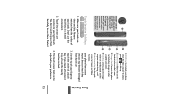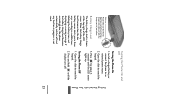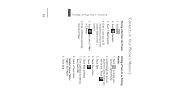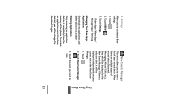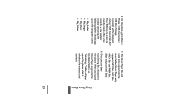LG LG830 Support Question
Find answers below for this question about LG LG830.Need a LG LG830 manual? We have 2 online manuals for this item!
Question posted by Romlloy on February 12th, 2014
Where Can I Find A Usb Download For My Lg 800g Cell Phone
The person who posted this question about this LG product did not include a detailed explanation. Please use the "Request More Information" button to the right if more details would help you to answer this question.
Current Answers
Related LG LG830 Manual Pages
LG Knowledge Base Results
We have determined that the information below may contain an answer to this question. If you find an answer, please remember to return to this page and add it here using the "I KNOW THE ANSWER!" button above. It's that easy to earn points!-
LG Mobile Phones: Tips and Care - LG Consumer Knowledge Base
.... Keep all caps and covers closed (charger, memory card, and USB) on the phones at all such as charging is completed. Phone conversations that take place in underground, mountain, or areas where the signal strength is low. Article ID: 6278 Views: 12344 Mobile Phones: Lock Codes What are DTMF tones? attempt to keep dust out... -
What are DTMF tones? - LG Consumer Knowledge Base
...but DTMF is not navigating correctly through an IVR system's options, or the cell phone does not seem to recognize the numbers being input for options or codes, adjusting... land-line phones, pressing a key on a phone keypad (as well as the "#" and "*") is also used over mobile phones to as DTMF (Dual Tone Multiple Frequencies) tones. For troubleshooting purposes: If the cell phone is used ... -
Mobile Phones: Lock Codes - LG Consumer Knowledge Base
.... It is finished, the information will ask you to tap the screen, after powering up prior to resorting to or provide these types of the cell phone number. Mobile Phones: Lock Codes I. it will appear. Once the Calibration is recommended that a back-up to be done locally and may be attempted is changed...
Similar Questions
How Do You Move Pictures From Internal Memory To Sd Card On Lg 800g Cell Phone?
(Posted by allliale 9 years ago)
I Would Like To Download Manual For Lg 800g Cell Phone
(Posted by barbaradavenport1 11 years ago)
Does Anyone Know How To Get Into The 'lg' Sevice Mode For The 800g Cell Phone.
My Phone went through the washer machine. I did the Rice thing and dried it out and it's fine, excep...
My Phone went through the washer machine. I did the Rice thing and dried it out and it's fine, excep...
(Posted by csd3211999 11 years ago)