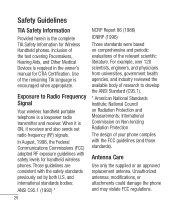LG LG800G Support Question
Find answers below for this question about LG LG800G.Need a LG LG800G manual? We have 2 online manuals for this item!
Question posted by tensnut1 on October 10th, 2012
Lg800ghl Voice Mail Locks
When I call voice mail to retrieve msgs, it locks all the time. How do I change this setting?
Current Answers
Related LG LG800G Manual Pages
LG Knowledge Base Results
We have determined that the information below may contain an answer to this question. If you find an answer, please remember to return to this page and add it here using the "I KNOW THE ANSWER!" button above. It's that easy to earn points!-
Pairing Bluetooth Devices LG Rumor 2 - LG Consumer Knowledge Base
...Transfer Music & Pictures LG Voyager Mobile Phones: Lock Codes What are pairing to begin to determine the PIN / Pass code. microSD tm Memory Port Advanced Phone Book Features: Entering Wait and ... device. Once found, it will begin using your Bluetooth device. / Mobile Phones Pairing Bluetooth Devices LG Rumor 2 NOTE: From within the tools menu, select... -
Chocolate Touch (VX8575) Back Cover Removal and Installation - LG Consumer Knowledge Base
... desenganche del teléfono y luego deslícela hasta quitarla. Article ID: 6454 Views: 1085 What are placed in the phones slots. 2. Pictures LG Dare LG Mobile Phones: Tips and Care Mobile Phones: Lock Codes Pairing Bluetooth Devices LG Dare Spanish Es necesario quitar la cubierta posterior para poder instalar la batería y la tarjeta... -
Mobile Phones: Lock Codes - LG Consumer Knowledge Base
... to Erase Contacts from the PHONE memory and the lock code will be done by the Service Provider once a PIN has been entered incorrectly 3 times in sequence and KEEPING them all be erased from the Handset, and to access the Security menu and when performing Reset Defaults. GSM Mobile Phones: The Security Code is recommended...
Similar Questions
Can I Keep My Current Virgin Mobile Phone # With This New Tracfone?
I just bought this LG430G phone but haven't opened it yet, still deciding whether to keep itor keep ...
I just bought this LG430G phone but haven't opened it yet, still deciding whether to keep itor keep ...
(Posted by Anonymous-65173 11 years ago)
Forgot Password For Voice Mail On One Of My Mobile Phones.
I've forgotten the password for voice mail on one of my mobile phones. Put in several combination bu...
I've forgotten the password for voice mail on one of my mobile phones. Put in several combination bu...
(Posted by mikeevaristo 12 years ago)