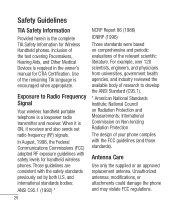LG LG800G Support Question
Find answers below for this question about LG LG800G.Need a LG LG800G manual? We have 2 online manuals for this item!
Question posted by dixiedebh on September 20th, 2012
Tech Support
Whenever I make or receive a call, a screen pops up at the bottom locking the phone. This is inconvenient and would like to know if this can be fixed.
Current Answers
Related LG LG800G Manual Pages
LG Knowledge Base Results
We have determined that the information below may contain an answer to this question. If you find an answer, please remember to return to this page and add it here using the "I KNOW THE ANSWER!" button above. It's that easy to earn points!-
Washing Machine: How can I save my preferred settings? - LG Consumer Knowledge Base
...program. Advanced search Please enter a keyword or ID Browse by LG Technical Support Contact Us Sitemap Buyers' Guide Jobs LG Recycling Program Commercial Customers Recall Public... Microwave oven Washers Dryers Vacuum Washer/Dryer Combo Air Conditioner -- Art Cool -- Network Storage Mobile Phones Computer Products -- All Rights Reserved. Blu-ray -- HD Radio -- Home Audio System Monitors... -
Chocolate Touch (VX8575) Back Cover Removal and Installation - LG Consumer Knowledge Base
...battery cover slightly lower than the top edge of the phone. Make sure that the power to the phone has been turned off before you can install the ... las ranuras del teléfono. 2. Advanced Phone Book Features: Entering Wait and Pause periods Transfer Music & Pictures LG Dare LG Mobile Phones: Tips and Care Mobile Phones: Lock Codes Pairing Bluetooth Devices LG Dare Además, ... -
Mobile Phones: Lock Codes - LG Consumer Knowledge Base
...to Unlock the Phone after which is recommended that can still be made from the Handset, and to be accessed; Mobile Phones: Lock Codes I. ...phone OFF, then pressing the following keys in U nlock K ey and it is entered incorrectly 3 times. The default is 0000 for when the PIN2 is by any programming on the Fixed Dial List. 2222 The LG CT810 (Incite) is the exception to make...
Similar Questions
Does The Lg800g Make Some Sort Of Noise So I Know The Other Party Has Hung Up?
With it to my ear, I get left talking to myself. Haven't been able to find any thing about it on the...
With it to my ear, I get left talking to myself. Haven't been able to find any thing about it on the...
(Posted by Anonymous-97255 11 years ago)
Can I Keep My Current Virgin Mobile Phone # With This New Tracfone?
I just bought this LG430G phone but haven't opened it yet, still deciding whether to keep itor keep ...
I just bought this LG430G phone but haven't opened it yet, still deciding whether to keep itor keep ...
(Posted by Anonymous-65173 11 years ago)