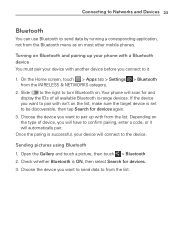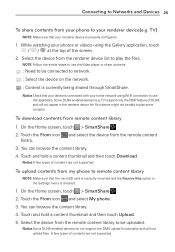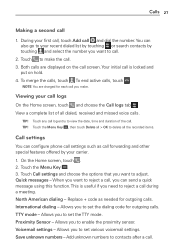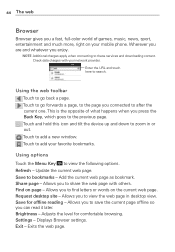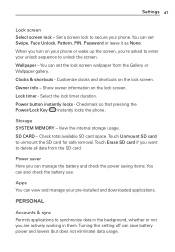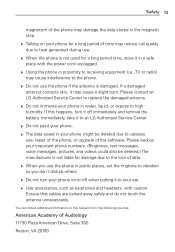LG LG730 Support Question
Find answers below for this question about LG LG730.Need a LG LG730 manual? We have 1 online manual for this item!
Question posted by shellistarr on March 13th, 2014
Saving Photos
How do I save a photo that was sent with a text message?
Current Answers
Related LG LG730 Manual Pages
LG Knowledge Base Results
We have determined that the information below may contain an answer to this question. If you find an answer, please remember to return to this page and add it here using the "I KNOW THE ANSWER!" button above. It's that easy to earn points!-
Washing Machine: How can I save my preferred settings? - LG Consumer Knowledge Base
... read What is auto load weight detection on some models) allows you to save my preferred settings? What are the power requirements for 3 seconds. More articles ...Ceiling Cassette Dehumidifier Video DVD -- Network Storage Mobile Phones Computer Products -- Excellent Very Good Good Fair Poor Add comment Washing Machine: How can I save preferred temperature, spin speed, soil... -
What are DTMF tones? - LG Consumer Knowledge Base
...eight different tones. How can then "listen" and decode that key. It is used over mobile phones to navigate automated systems such as DTMF (Dual Tone Multiple Frequencies) tones. The sounds used for touch..., such as an automatic bill-paying service, or remote control of tones. Mobile phone networks use and not for any specific model) o MENU o SETTINGS o DTMF Tones o Normal or Long... -
Chocolate Touch (VX8575) Back Cover Removal and Installation - LG Consumer Knowledge Base
... trasera 1. Deslice la cubierta de la batería hacia arriba con sus dedos hasta que encaje en su lugar. Pictures LG Dare LG Mobile Phones: Tips and Care Mobile Phones: Lock Codes Pairing Bluetooth Devices LG Dare Empuje la cubierta trasera consus dedos hasta que se desenganche del teléfono y luego deslí...
Similar Questions
Saving Pictures
How do i save pictures from web pages, to my phone?
How do i save pictures from web pages, to my phone?
(Posted by Anonymous-154804 8 years ago)
Photos Via Text Message
I cannot receive photo through text message on my lg d500 how do i solve this?
I cannot receive photo through text message on my lg d500 how do i solve this?
(Posted by satyrs78 9 years ago)
I Need To Know How Save Pics From Text Messages To My Gallary The Phone Is
lgl75c
lgl75c
(Posted by haroyol 9 years ago)
How To Delete Saved Words On Lg 730
i put in something ivwanna search on here and its not my phone so how do i delete thoes saved words
i put in something ivwanna search on here and its not my phone so how do i delete thoes saved words
(Posted by Pringleslegend 9 years ago)
What Happen To The Red End Call Button On My Lg Venice 730 Phone, It's Not There
I don't know what I did, but I no loner see the Red End Call button on my LG 730? Can I get help wit...
I don't know what I did, but I no loner see the Red End Call button on my LG 730? Can I get help wit...
(Posted by JBrowner2011 10 years ago)