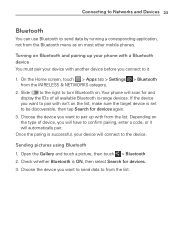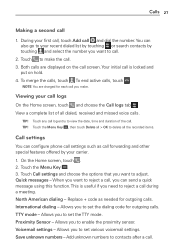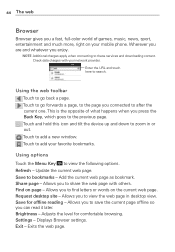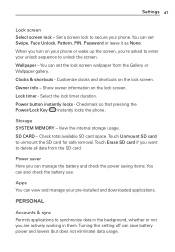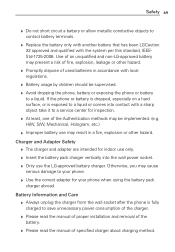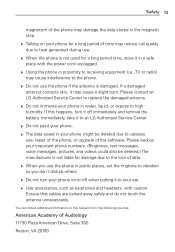LG LG730 Support Question
Find answers below for this question about LG LG730.Need a LG LG730 manual? We have 1 online manual for this item!
Question posted by Anonymous-154804 on October 3rd, 2015
Saving Pictures
How do i save pictures from web pages, to my phone?
Current Answers
Answer #1: Posted by TechSupport101 on October 3rd, 2015 6:17 AM
Locate the target picture > tap to open it if not already opened > press and hold on it until a menu pop up > tap Save image > ...access it from the Gallery app
Related LG LG730 Manual Pages
LG Knowledge Base Results
We have determined that the information below may contain an answer to this question. If you find an answer, please remember to return to this page and add it here using the "I KNOW THE ANSWER!" button above. It's that easy to earn points!-
Pairing Bluetooth Devices LG Rumor 2 - LG Consumer Knowledge Base
...device list. If this example, we are DTMF tones? microSD tm Memory Port Advanced Phone Book Features: Entering Wait and Pause periods Consult the owner's manual for use to... begin using your Bluetooth device. / Mobile Phones Pairing Bluetooth Devices LG Rumor 2 NOTE: Transfer Music & Pictures LG Voyager Mobile Phones: Lock Codes What are pairing to determine the PIN /... -
Washing Machine: How can I save my preferred settings? - LG Consumer Knowledge Base
...-- Kimchi -- Gas Range -- Video -- Projection TV -- Network Storage Mobile Phones Computer Products -- CUSTOM PROGRAM (available on some models) allows you to... Wall Oven -- Induction Cooktop Ranges -- Plasma TV -- Custom program location on . 2. How do I save preferred temperature, spin speed, soil level, and other desired options. Others in this Category Washing Machine... -
Chocolate Touch (VX8575) Back Cover Removal and Installation - LG Consumer Knowledge Base
... batería. Empuje la cubierta trasera consus dedos hasta que se desenganche del teléfono y luego deslícela hasta quitarla. Pictures LG Dare LG Mobile Phones: Tips and Care Mobile Phones: Lock Codes Pairing Bluetooth Devices LG Dare Slide the battery cover upward with your thumbs until it up with both hands (as...
Similar Questions
How To Rest Factory Settings On My Lg Gs170 Mobile Phone
how to rest factory settings on my LG GS170 mobile phone
how to rest factory settings on my LG GS170 mobile phone
(Posted by matbie20 9 years ago)
How To Delete Saved Words On Lg 730
i put in something ivwanna search on here and its not my phone so how do i delete thoes saved words
i put in something ivwanna search on here and its not my phone so how do i delete thoes saved words
(Posted by Pringleslegend 9 years ago)
What Happen To The Red End Call Button On My Lg Venice 730 Phone, It's Not There
I don't know what I did, but I no loner see the Red End Call button on my LG 730? Can I get help wit...
I don't know what I did, but I no loner see the Red End Call button on my LG 730? Can I get help wit...
(Posted by JBrowner2011 10 years ago)
Saving Photos
How do I save a photo that was sent with a text message?
How do I save a photo that was sent with a text message?
(Posted by shellistarr 10 years ago)
Can I Keep My Current Virgin Mobile Phone # With This New Tracfone?
I just bought this LG430G phone but haven't opened it yet, still deciding whether to keep itor keep ...
I just bought this LG430G phone but haven't opened it yet, still deciding whether to keep itor keep ...
(Posted by Anonymous-65173 11 years ago)