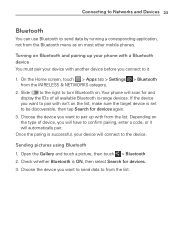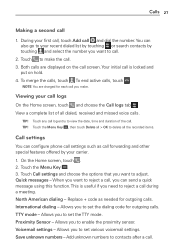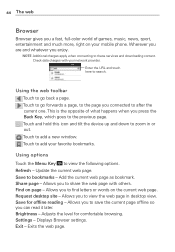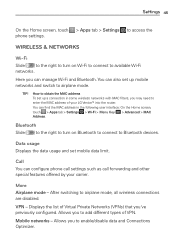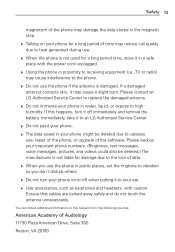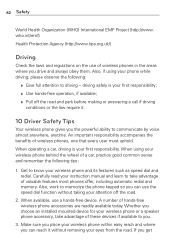LG LG730 Support Question
Find answers below for this question about LG LG730.Need a LG LG730 manual? We have 1 online manual for this item!
Question posted by jerahsmom on June 6th, 2014
Lg730 How To Block Calls From A Specific Number
I have an LG730 phone. I am getting calls from a specific number several times a day. No messages left. I want to block the number but can't find any way to do it. Can anyone help me please?
Current Answers
Answer #1: Posted by TechSupport101 on June 6th, 2014 10:32 AM
Hi. Download the "Call Blocker" app from the Play Store and use it for the purpose.
Related LG LG730 Manual Pages
LG Knowledge Base Results
We have determined that the information below may contain an answer to this question. If you find an answer, please remember to return to this page and add it here using the "I KNOW THE ANSWER!" button above. It's that easy to earn points!-
Plumbing Noises - LG Consumer Knowledge Base
...closes. The best way to know what it...want to try removing more and weakens. True water hammer is the cause of valves as many times...get these so-called an "air eliminator" or "air relief valve." The ones I call...the next time you will help reduce the... like blocking the end of the... reading on a warm day. The valve needs to... second variable is time, or specifically how fast the ... -
What are DTMF tones? - LG Consumer Knowledge Base
... input for direct dialing, but DTMF is used over mobile phones to navigate automated systems such as phone menus, voice menus and other advanced calling services. Some numbers will have the same higher frequency but different higher frequency. Mobile phone networks use and not for any specific model) o MENU o SETTINGS o DTMF Tones o Normal or Long With touch-tone... -
Mobile Phones: Lock Codes - LG Consumer Knowledge Base
... been entered incorrectly 3 times in U nlock K ey and it is not at least 40 seconds after which is a number tied to this option. The default code is the VX1000 (Migo) for P in a row. PIN2 It is : 1234 . Call Barring disallows calls to be attempted is used to travel abroad with the phone or switch service...
Similar Questions
How To Rest Factory Settings On My Lg Gs170 Mobile Phone
how to rest factory settings on my LG GS170 mobile phone
how to rest factory settings on my LG GS170 mobile phone
(Posted by matbie20 9 years ago)
Help Changing The Time On My Lg730
I cant find where to change the time. I went under. Settings/ date and time. . And it only shows to ...
I cant find where to change the time. I went under. Settings/ date and time. . And it only shows to ...
(Posted by angela92081 9 years ago)
What Happen To The Red End Call Button On My Lg Venice 730 Phone, It's Not There
I don't know what I did, but I no loner see the Red End Call button on my LG 730? Can I get help wit...
I don't know what I did, but I no loner see the Red End Call button on my LG 730? Can I get help wit...
(Posted by JBrowner2011 10 years ago)
Can I Keep My Current Virgin Mobile Phone # With This New Tracfone?
I just bought this LG430G phone but haven't opened it yet, still deciding whether to keep itor keep ...
I just bought this LG430G phone but haven't opened it yet, still deciding whether to keep itor keep ...
(Posted by Anonymous-65173 11 years ago)