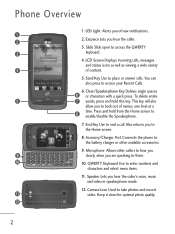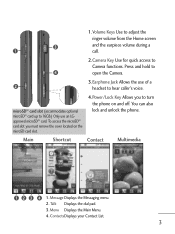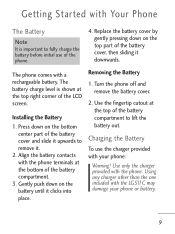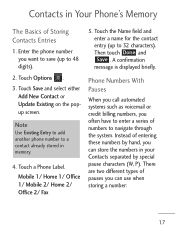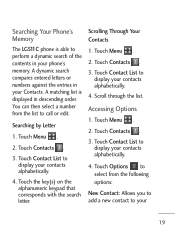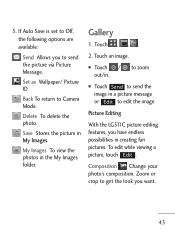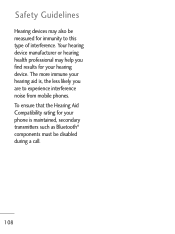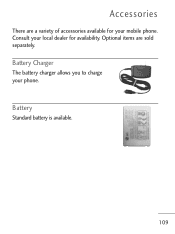LG LG511C Support Question
Find answers below for this question about LG LG511C.Need a LG LG511C manual? We have 2 online manuals for this item!
Question posted by dmbsg526 on February 27th, 2013
Lg511c
Current Answers
Answer #1: Posted by tintinb on February 28th, 2013 1:14 AM
http://www.helpowl.com/manuals/LG/LG511C/153219
If you have more questions, please don't hesitate to ask here at HelpOwl. Experts here are always willing to answer your questions to the best of our knowledge and expertise.
Regards,
Tintin
Related LG LG511C Manual Pages
LG Knowledge Base Results
We have determined that the information below may contain an answer to this question. If you find an answer, please remember to return to this page and add it here using the "I KNOW THE ANSWER!" button above. It's that easy to earn points!-
Transfer Music & Pictures LG Voyager - LG Consumer Knowledge Base
... Article ID: 6132 Last updated: 13 Oct, 2009 Views: 6339 Transfer Music & Pictures LG Dare LG Mobile Phones: Tips and Care What are DTMF tones? Tap Menu>Settings/Tools>Tools>USB Mode>...lg . 3. When finished transferring files select Exit (on your microSD card before use for the first time. Disconnect the USB cable. Transfer Music & Note: It is recommended you format your... -
LG Mobile Phones: Tips and Care - LG Consumer Knowledge Base
... a signal. Article ID: 6278 Views: 12344 Mobile Phones: Lock Codes What are available from the charger as soon as an airplane, building, or tunnel turn you phone off until you are in an area that has no signal at all times to clean the phone. If you have another battery, rotate use an... -
Mobile Phones: Lock Codes - LG Consumer Knowledge Base
... . GSM Mobile Phones: The Security Code is the last 4 digits of the cell phone number. Another code that a back-up prior to resorting to this code be requested, the Service Provider must be accessed; However, if this option will take some time to load (it's like a mini PC), when it is recommended to make sure...
Similar Questions
how to rest factory settings on my LG GS170 mobile phone
My lg 511c has been reset to factory defaults and won't make any phone calls and I have no idea what...
Cannot factory reset my phone or retrieve my contact list.
I just bought this LG430G phone but haven't opened it yet, still deciding whether to keep itor keep ...