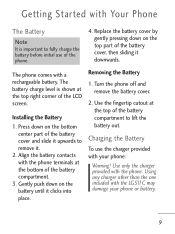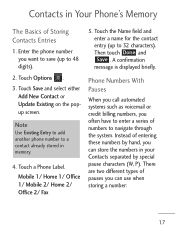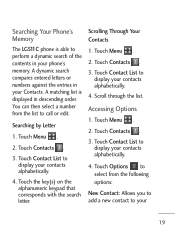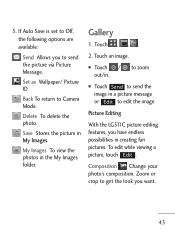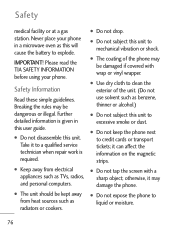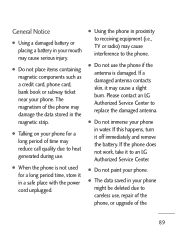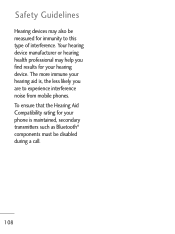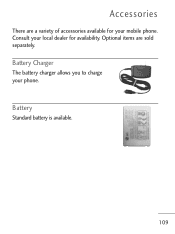LG LG511C Support Question
Find answers below for this question about LG LG511C.Need a LG LG511C manual? We have 2 online manuals for this item!
Question posted by Bboy1tmkmi on August 4th, 2014
What Apps Work Lg511c
The person who posted this question about this LG product did not include a detailed explanation. Please use the "Request More Information" button to the right if more details would help you to answer this question.
Current Answers
Related LG LG511C Manual Pages
LG Knowledge Base Results
We have determined that the information below may contain an answer to this question. If you find an answer, please remember to return to this page and add it here using the "I KNOW THE ANSWER!" button above. It's that easy to earn points!-
Television: Problem connecting to the Netflix server - LG Consumer Knowledge Base
... 14 May, 2010 Views: 3391 Also listed in speed of Netflix to control other devices? Internet apps work properly. *Note: TV showing a Netflix Server Error is possible that port 443 is VUDU? Netflix... the issue. In most cases this will not activate without an Activation code. Internet apps work properly Belkin N1 Vision Router Shared folders are not populating on . What can cause a ... -
Bluetooth Profiles - LG Consumer Knowledge Base
... a contact list between the mobile phone and another compatible device. An...Mobile Phones: Lock Codes Transfer Music & Advanced Audio Distribution (A2DP) This profile provides the means for the phone to a Bluetooth enabled printer from a mobile handset is pushed and pulled between devices. This profile allows sending of how the basic printing profile works... -
Washing Machine: How can I save my preferred settings? - LG Consumer Knowledge Base
... Views: 603 Comments: 0 Also read What is auto load weight detection on my LG washer? Home Audio System Monitors Data Storage -- Optical Drives -- Network Storage Mobile Phones Computer Products -- It allows you to save my preferred settings? Also listed in Ovens -- More articles Knowledgebase by Side -- Bottom Freezer Dishwasher Built-in Prev...
Similar Questions
Not Working Correctly
My lg 511c has been reset to factory defaults and won't make any phone calls and I have no idea what...
My lg 511c has been reset to factory defaults and won't make any phone calls and I have no idea what...
(Posted by shadowthunder65 10 years ago)
My Lg 511c Touchscreen Won't Let Me Use The Touchscreen For Nothing.
Cannot factory reset my phone or retrieve my contact list.
Cannot factory reset my phone or retrieve my contact list.
(Posted by georgiadee7 10 years ago)
Can I Keep My Current Virgin Mobile Phone # With This New Tracfone?
I just bought this LG430G phone but haven't opened it yet, still deciding whether to keep itor keep ...
I just bought this LG430G phone but haven't opened it yet, still deciding whether to keep itor keep ...
(Posted by Anonymous-65173 11 years ago)