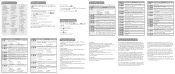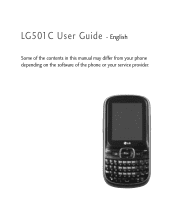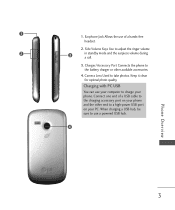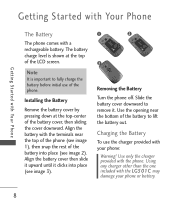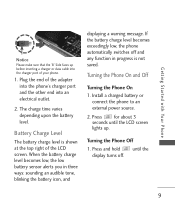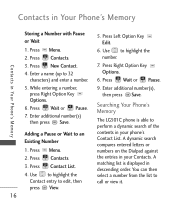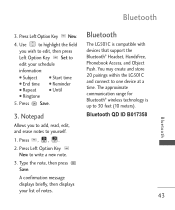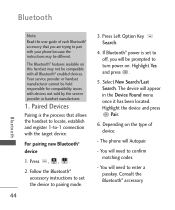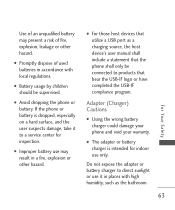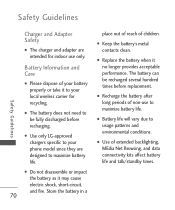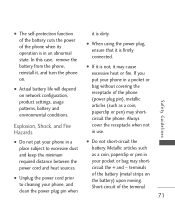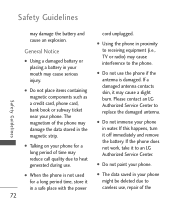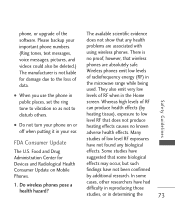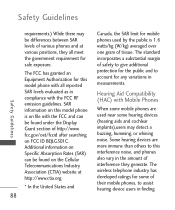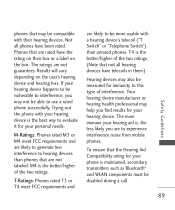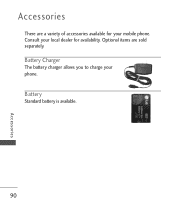LG LG501C Support Question
Find answers below for this question about LG LG501C.Need a LG LG501C manual? We have 2 online manuals for this item!
Question posted by rawwar44 on May 5th, 2012
Lg501c Battery Issue
Battery (bought phone with battery new Christmas 2011) will not charge. Have tried other chargers. Removed battery with phone off and placed back. Possible bad battery?
Current Answers
Related LG LG501C Manual Pages
LG Knowledge Base Results
We have determined that the information below may contain an answer to this question. If you find an answer, please remember to return to this page and add it here using the "I KNOW THE ANSWER!" button above. It's that easy to earn points!-
LG Mobile Phones: Tips and Care - LG Consumer Knowledge Base
... discharge completely. NOTE: During normal operation and use of the phone, the capacity of the phone: Always use an after market phone charger. Avoid using the phone in an area where it is low. Keep the battery charged all times to extend phone battery life: Tips for your phone. / Mobile Phones LG Mobile Phones: Tips and Care Compatible accessories are available from... -
Washing Machine: How can I save my preferred settings? - LG Consumer Knowledge Base
... Oven -- Electric Range Microwave oven Washers Dryers Vacuum Washer/Dryer Combo Air Conditioner -- LCD TV -- Digital Transition -- -- Digital Transition Information Home Theater Audio -- Network Storage Mobile Phones Computer Products -- CUSTOM PROGRAM (available on some models) allows you to friend Views: 603 Comments: 0 Also read What is auto load weight detection on... -
Chocolate Touch (VX8575) Back Cover Removal and Installation - LG Consumer Knowledge Base
... la batería. Article ID: 6454 Views: 1085 What are placed in the phones slots. 2. Advanced Phone Book Features: Entering Wait and Pause periods Transfer Music & ... Mobile Phones Chocolate Touch (VX8575) Back Cover Removal and Installation You will need to remove the back cover before installing or replacing the battery. Pictures LG Dare LG Mobile Phones: Tips and Care Mobile Phones:...
Similar Questions
How Do I Hard Reset A Lg Tracfone Model # Lg501c Cell Phone
hard reset for LG phone model # LG5
hard reset for LG phone model # LG5
(Posted by wwwsleepypruett8 7 years ago)
How To Rest Factory Settings On My Lg Gs170 Mobile Phone
how to rest factory settings on my LG GS170 mobile phone
how to rest factory settings on my LG GS170 mobile phone
(Posted by matbie20 9 years ago)
How Do I Set Up The Lg 501c Phone To Alert Me Of A Missed Call Or Text .
I can't get the lg 501c to beep every 2 or 15 minutes like te set up states. It never works at 2 min...
I can't get the lg 501c to beep every 2 or 15 minutes like te set up states. It never works at 2 min...
(Posted by goofusbugtjp 10 years ago)
Can I Keep My Current Virgin Mobile Phone # With This New Tracfone?
I just bought this LG430G phone but haven't opened it yet, still deciding whether to keep itor keep ...
I just bought this LG430G phone but haven't opened it yet, still deciding whether to keep itor keep ...
(Posted by Anonymous-65173 11 years ago)