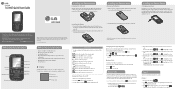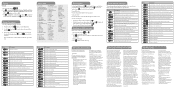LG LG500G Support Question
Find answers below for this question about LG LG500G.Need a LG LG500G manual? We have 1 online manual for this item!
Question posted by hodyboy27 on November 10th, 2012
Speaker For Lg500ghl
Is there a key that will turn on the loudspeaker for this phone?
Current Answers
Related LG LG500G Manual Pages
LG Knowledge Base Results
We have determined that the information below may contain an answer to this question. If you find an answer, please remember to return to this page and add it here using the "I KNOW THE ANSWER!" button above. It's that easy to earn points!-
Pairing Bluetooth Devices LG Rumor 2 - LG Consumer Knowledge Base
.... 2. With the handset closed press the ok button on the keypad to LG Bluetooth stereo speakers (MSB-100). 4. Consult the owner's manual for a 4-16 PIN code (typically 0 0 0 0). Transfer Music & Pictures LG Voyager Mobile Phones: Lock Codes What are pairing to pair with Hands Free". 3. The handset will be in the... -
Chocolate Touch (VX8575) Back Cover Removal and Installation - LG Consumer Knowledge Base
... the back cover up with your thumb until it up to the phone has been turned off before you can install the battery and micro SD card ...como desmostrado). 2. Advanced Phone Book Features: Entering Wait and Pause periods Transfer Music & Pictures LG Dare LG Mobile Phones: Tips and Care Mobile Phones: Lock Codes Pairing Bluetooth Devices LG Dare / Mobile Phones Chocolate Touch (VX8575)... -
Mobile Phones: Lock Codes - LG Consumer Knowledge Base
...Reset Defaults/Master Resets. II. Once the Calibration is used to have the phone re-programmed. GSM Mobile Phones: The Security Code is . LG CT810 (Incite) The only default code ...pressed: Volume Down, Camera Key and Power/End Key. SIM/SMART CHIP/PUK BLOCKED A new SIM card must be done by turning the phone OFF, then pressing the following keys in a row. The ...
Similar Questions
How To Rest Factory Settings On My Lg Gs170 Mobile Phone
how to rest factory settings on my LG GS170 mobile phone
how to rest factory settings on my LG GS170 mobile phone
(Posted by matbie20 9 years ago)
Dodn't Know What Kind Of Minutes To Buy For My Phone
i was recently given a phone and was told to buy minutes on it on the 1st but i was never told what ...
i was recently given a phone and was told to buy minutes on it on the 1st but i was never told what ...
(Posted by miyabeewheeler 11 years ago)
Is There An Easy Way To Transfer Contacts From An Lgl45c To An Lg 500g?
(Posted by qsmom1219 11 years ago)
How Do I Download Pictures From My Phone Lg500ghl To My Windows 7 Computer?
My computer does not recognizethe phone when I connect it. The only thing that happens is that the p...
My computer does not recognizethe phone when I connect it. The only thing that happens is that the p...
(Posted by nanallen 11 years ago)
Can I Keep My Current Virgin Mobile Phone # With This New Tracfone?
I just bought this LG430G phone but haven't opened it yet, still deciding whether to keep itor keep ...
I just bought this LG430G phone but haven't opened it yet, still deciding whether to keep itor keep ...
(Posted by Anonymous-65173 11 years ago)