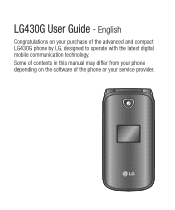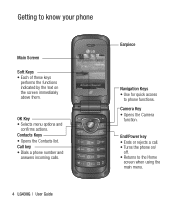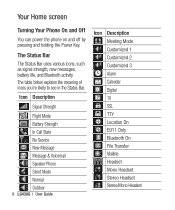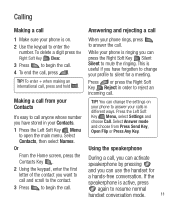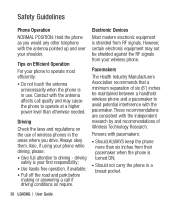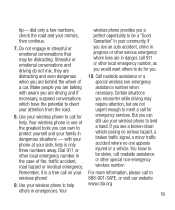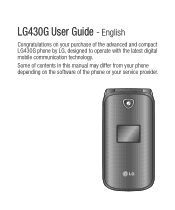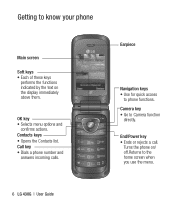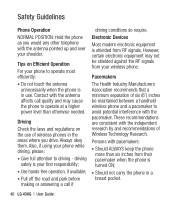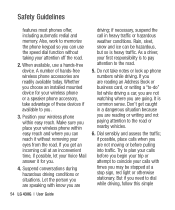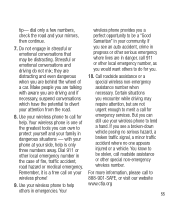LG LG430G Support Question
Find answers below for this question about LG LG430G.Need a LG LG430G manual? We have 2 online manuals for this item!
Question posted by maTIGHTW on April 10th, 2014
How To Use The Hands Free Speaker On My Lg430g Phone
The person who posted this question about this LG product did not include a detailed explanation. Please use the "Request More Information" button to the right if more details would help you to answer this question.
Current Answers
Related LG LG430G Manual Pages
LG Knowledge Base Results
We have determined that the information below may contain an answer to this question. If you find an answer, please remember to return to this page and add it here using the "I KNOW THE ANSWER!" button above. It's that easy to earn points!-
Pairing Bluetooth Devices LG Rumor 2 - LG Consumer Knowledge Base
...speakers (MSB-100). 4. Article ID: 6264 Last updated: 16 Sep, 2009 Views: 5871 Pairing Bluetooth Devices LG Dare Troubleshooting tips for a 4-16 PIN code (typically 0 0 0 0). Transfer Music & Pictures LG Voyager Mobile Phones...press the ok button on how to begin , the Bluetooth device you wish to use with Hands Free". 3. The handset will be able to place the device into pairing mode. ... -
TV:Audio Connections - LG Consumer Knowledge Base
.... Special care needs to center or surround channel RCA jacks.) Phone / Mini-phone - Spring-clip - Banana plug - Phone connectors are usually color-coded Orange or Black. RCA audio jacks and plugs are found in a PC. Various types of some entry-level speakers). These will be used for high-powered systems Article ID: 3061 Views: 1647... -
Bluetooth Profiles - LG Consumer Knowledge Base
... stereo quality audio to communicate with a compatible Bluetooth device, such as a data modem with hands free devices. Basic imaging (BIP) Basic imaging controls how an enabled device is an example of this profile being used as a laptop or PDA. / Mobile Phones Bluetooth Profiles B luetooth profiles - Bluetooth profiles are stored on a Micro SD ...
Similar Questions
How To Use Hands Free
Speaker
how to use hands free speaker on lg501c?
how to use hands free speaker on lg501c?
(Posted by russellrita 11 years ago)