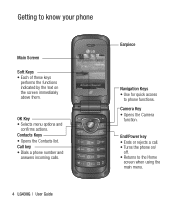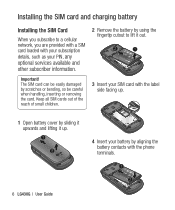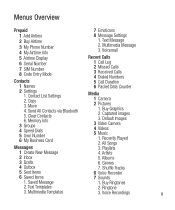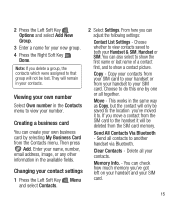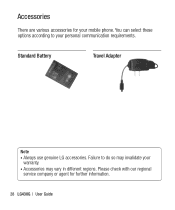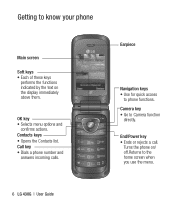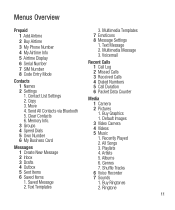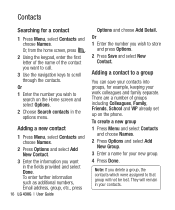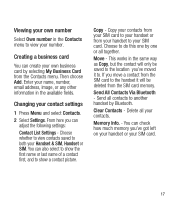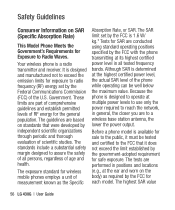LG LG430G Support Question
Find answers below for this question about LG LG430G.Need a LG LG430G manual? We have 2 online manuals for this item!
Question posted by bxs8rjcn on November 30th, 2013
Lg430g How To Set Up Contact List
The person who posted this question about this LG product did not include a detailed explanation. Please use the "Request More Information" button to the right if more details would help you to answer this question.
Current Answers
Related LG LG430G Manual Pages
LG Knowledge Base Results
We have determined that the information below may contain an answer to this question. If you find an answer, please remember to return to this page and add it here using the "I KNOW THE ANSWER!" button above. It's that easy to earn points!-
Bluetooth Profiles - LG Consumer Knowledge Base
...as a laptop or PDA. This profile allows use would be synchronizing a contact list between devices. A phone conversation with another device like pictures from another device. Object Push ...updated: 13 Aug, 2009 Views: 3522 Troubleshooting tips for storing and printing. / Mobile Phones Bluetooth Profiles B luetooth profiles - Advanced Audio Distribution (A2DP) This profile ... -
Washing Machine: How can I save my preferred settings? - LG Consumer Knowledge Base
... Cool -- Digital-to the desired settings. 3. HD Radio -- Network Storage Mobile Phones Computer Products -- How do I...Converter Box -- -- Side by LG Technical Support Contact Us Sitemap Buyers' Guide Jobs LG Recycling Program Commercial...settings have been stored. Advanced search Please enter a keyword or ID Browse by category: ____ Refrigerators -- LCD Projection -- Also listed... -
Advanced Phone Book Features: Entering Wait and Pause periods - LG Consumer Knowledge Base
... get an approximate timing of time, and then automatically release the specified number to input them ? The [Release] key depends on the Contact List, then a "W" can be typed into the phone (if there is a keyboard to use ), the screen will be an option to insert the pauses and waits, or the "*" key can...
Similar Questions
Editing Contact List
I have an LGL75CV1, Android v.2.3.4, my wife's old phone. When I transferred my number to it, it kep...
I have an LGL75CV1, Android v.2.3.4, my wife's old phone. When I transferred my number to it, it kep...
(Posted by ricera22 8 years ago)
How Do You Delete Message Contact List From Lg 840 Cell Phone?
I don't want to delete my contact list,just the list that comes up when you try to send a text messa...
I don't want to delete my contact list,just the list that comes up when you try to send a text messa...
(Posted by Larry4601 9 years ago)