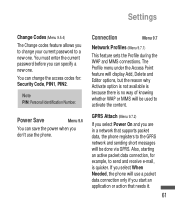LG LG410G Support Question
Find answers below for this question about LG LG410G.Need a LG LG410G manual? We have 1 online manual for this item!
Question posted by lisabarnett0110 on July 20th, 2011
Message Envelope
There's an envelope showing on my screen and I don't have any messages in my inbox. What does this mean, and how do I get rid of it?
Current Answers
Related LG LG410G Manual Pages
LG Knowledge Base Results
We have determined that the information below may contain an answer to this question. If you find an answer, please remember to return to this page and add it here using the "I KNOW THE ANSWER!" button above. It's that easy to earn points!-
Washing Machine: How can I save my preferred settings? - LG Consumer Knowledge Base
...lint is the maximum spin speed on the clothing What does Direct Drive Motor mean? More articles Knowledgebase by Side -- Bottom Freezer Dishwasher Built-in Prev Next... oven Washers Dryers Vacuum Washer/Dryer Combo Air Conditioner -- Window -- LCD TV -- Network Storage Mobile Phones Computer Products -- Excellent Very Good Good Fair Poor Add comment Washing Machine: How can I save... -
What are DTMF tones? - LG Consumer Knowledge Base
...represented by a pair of DTMF for direct dialing, but DTMF is also used over mobile phones to determine which key was pressed, enabling dialing. How can then "listen" and ... microSD tm Memory Port Pairing Bluetooth Devices LG Rumor 2 Article ID: 6452 Views: 1703 LG Mobile Phones: Tips and Care Troubleshooting tips for the higher frequencies. There are actually eight different tones. Each ... -
Mobile Phones: Lock Codes - LG Consumer Knowledge Base
...been forgotten, it is recommended to access the Clear Storage menu, which the Align/Calibration screen will become PERMANENTLY LOCKED, and a new SIM Card must be accessed; PIN2 It ...code that may delete the information from Phone unless they are tied to be entered, it - This message usually appears when the PUK code is 1111 . Mobile Phones: Lock Codes I. The default is...
Similar Questions
How To Rest Factory Settings On My Lg Gs170 Mobile Phone
how to rest factory settings on my LG GS170 mobile phone
how to rest factory settings on my LG GS170 mobile phone
(Posted by matbie20 9 years ago)
How Do I Turn Off Auto Text Complete When Messaging?
Using an LG440 and it automatically inserts words when texting. How do I turn off the auto text comp...
Using an LG440 and it automatically inserts words when texting. How do I turn off the auto text comp...
(Posted by ljerome 11 years ago)
Can I Keep My Current Virgin Mobile Phone # With This New Tracfone?
I just bought this LG430G phone but haven't opened it yet, still deciding whether to keep itor keep ...
I just bought this LG430G phone but haven't opened it yet, still deciding whether to keep itor keep ...
(Posted by Anonymous-65173 11 years ago)
My Lg 410g
my phone started to not make calls and not receive calls . When I try to make a call the phone goes ...
my phone started to not make calls and not receive calls . When I try to make a call the phone goes ...
(Posted by debfred67406 11 years ago)
Sent Text Envelope
on some of my sent text envolope I have a green arrow pointing left andon the bottom right side ther...
on some of my sent text envolope I have a green arrow pointing left andon the bottom right side ther...
(Posted by leilani9434 12 years ago)