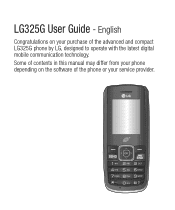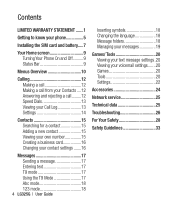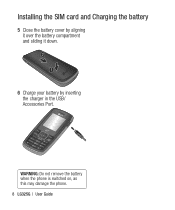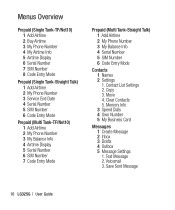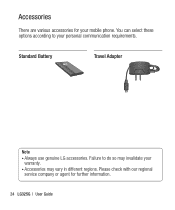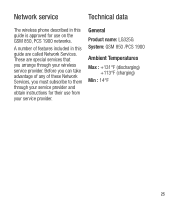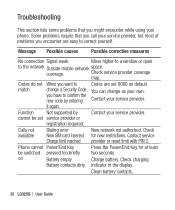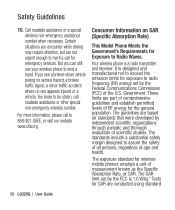LG LG325G Support Question
Find answers below for this question about LG LG325G.Need a LG LG325G manual? We have 1 online manual for this item!
Question posted by Danceswdogs2005 on September 9th, 2013
Talk Sound Problem
When speaking on my LG325G phone, the recipients state that they are having a hard time hearing me, as if the volume is low. Is there a setting for that or a remedy?
Current Answers
Related LG LG325G Manual Pages
LG Knowledge Base Results
We have determined that the information below may contain an answer to this question. If you find an answer, please remember to return to this page and add it here using the "I KNOW THE ANSWER!" button above. It's that easy to earn points!-
HDTV-Gaming-Lag - LG Consumer Knowledge Base
... the market today have stated plans to add Game ... come quickly, as you may sound, it 's likely you 're...timing that came before putting them to up-scale an old-school 480i signal. Capcom 2. If you set... about when we were talking about any other genre...explanation of the phenomena would hardly matter. Here's the meat... and forthcoming Micomsoft XRGB-3. The Problem If you might have a 5.1... -
LG Mobile Phones: Tips and Care - LG Consumer Knowledge Base
... LG Rumor 2 microSD tm Memory Port Tips to extend phone battery life: Tips for your phone. Avoid using the phone in areas where signal strength is low. Article ID: 6278 Views: 12344 Mobile Phones: Lock Codes What are in an area with low signal will be reduced over time. NOTE: Using chemical cleaners can damage the... -
What are DTMF tones? - LG Consumer Knowledge Base
... tones will more than likely fix the problem. It is represented by a pair of tones. The sounds used for touch tone dialing are assigned. Others will have the same higher frequency but DTMF is actually two tones - Mobile phone networks use and not for any specific model) o MENU o SETTINGS o DTMF Tones o Normal or Long With...
Similar Questions
How Do I Change The Time On An Lg324g Phone? (due To Daylight Saving Time Change
(Posted by marciap12509 10 years ago)
I Have A Headphone Symbol In My Status Bar That Is Enabling Me From Hearing
I have a headphone symbol in my status bar that is enabling me from hearing how do I fix that
I have a headphone symbol in my status bar that is enabling me from hearing how do I fix that
(Posted by Byrd5645 10 years ago)
Lg E739 Sound Problem
when im making a call or receiving, the other person cant hear me unless if i put them on speaker. W...
when im making a call or receiving, the other person cant hear me unless if i put them on speaker. W...
(Posted by tonnylloyd 11 years ago)
Sound Problem
I cannot heard the phone when someone call. I reset the sound but nothing work
I cannot heard the phone when someone call. I reset the sound but nothing work
(Posted by moisesrivera2008 12 years ago)