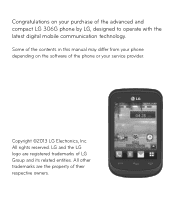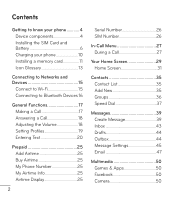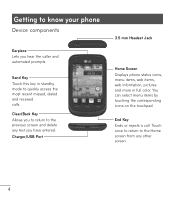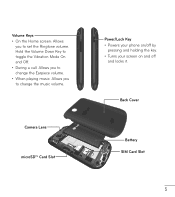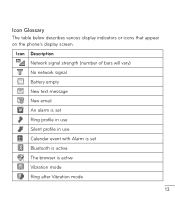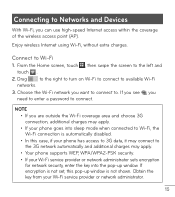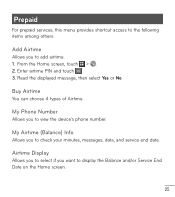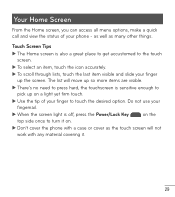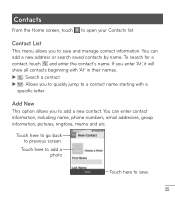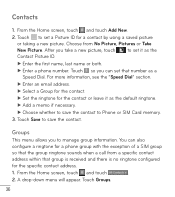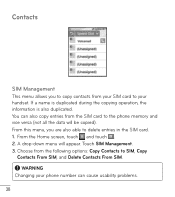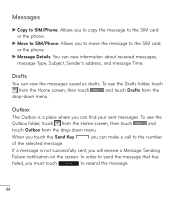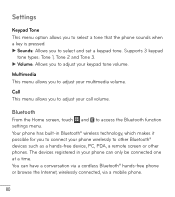LG LG 306G Support Question
Find answers below for this question about LG LG 306G.Need a LG LG 306G manual? We have 1 online manual for this item!
Question posted by Wademason419 on July 11th, 2015
It Won't Come On And Flashes The Front Screen
i don't like it don't work
Current Answers
Answer #1: Posted by TechSupport101 on July 11th, 2015 9:49 AM
The device's firmware must sadly have gotten corrupted and requiring a firmware re-flash. This can be done either at your Tracfone care center, Samsung care center or any other worthy local repairs outlet.
Answer #2: Posted by AlexTrac on July 20th, 2015 2:11 PM
Hi Wademason419! My name is Alex and I work with TracFone Wireless. We need to troubleshoot your phone. To better assist you, please send us an email at [email protected], or you can chat with us live @ http://bit.ly/18WfOoC. Thank you.
Related LG LG 306G Manual Pages
LG Knowledge Base Results
We have determined that the information below may contain an answer to this question. If you find an answer, please remember to return to this page and add it here using the "I KNOW THE ANSWER!" button above. It's that easy to earn points!-
Pairing Bluetooth Devices LG Rumor 2 - LG Consumer Knowledge Base
... Music & Pictures LG Voyager Mobile Phones: Lock Codes What are pairing...screens and you wish to use with the device. Consult the owner's manual for the Bluetooth device. Article ID: 6264 Last updated: 16 Sep, 2009 Views: 5871 Pairing Bluetooth Devices LG Dare Troubleshooting tips for a 4-16 PIN code (typically 0 0 0 0). Before you wish to pair must be complete. / Mobile Phones... -
Washing Machine: How can I save my preferred settings? - LG Consumer Knowledge Base
... Dehumidifier Video DVD -- Digital-to friend Views: 603 Comments: 0 Also read What is the maximum spin speed on my LG washer? HD Radio -- Network Storage Mobile Phones Computer Products -- NAS | Glossary Home LG Service & Support / / Washers This article was: Adjust the wash/rinse temperature, spin speed, and soil level to store... -
Mobile Phones: Lock Codes - LG Consumer Knowledge Base
...is a number tied to this rule- The exception to tap the screen, after the phone turns on page 25 of the cell phone number. It is . The default code is finished, the information will...must be done either as specified on , then release. This software reload or flash can be contacted immediately. Mobile Phones: Lock Codes I. The default code is not at least 40 seconds after...
Similar Questions
How Do I Delete Recent Recipients List From Lg306g
How do I delete recent recipients list from LG306G ? Pls. Help
How do I delete recent recipients list from LG306G ? Pls. Help
(Posted by theMinions11 8 years ago)
Silencing Voice Which Says Whatever You Are Doing Like The Time, Screen On
(Posted by Gingerpeaches829 8 years ago)
How To Rest Factory Settings On My Lg Gs170 Mobile Phone
how to rest factory settings on my LG GS170 mobile phone
how to rest factory settings on my LG GS170 mobile phone
(Posted by matbie20 9 years ago)
Can I Keep My Current Virgin Mobile Phone # With This New Tracfone?
I just bought this LG430G phone but haven't opened it yet, still deciding whether to keep itor keep ...
I just bought this LG430G phone but haven't opened it yet, still deciding whether to keep itor keep ...
(Posted by Anonymous-65173 11 years ago)