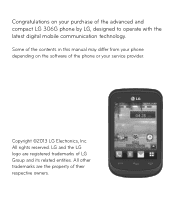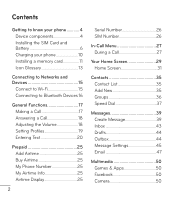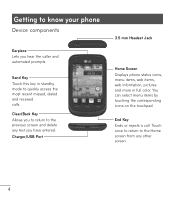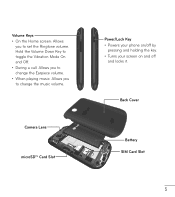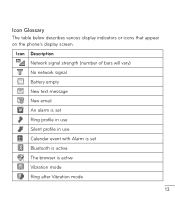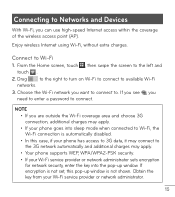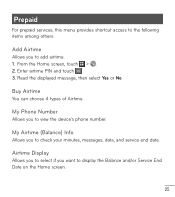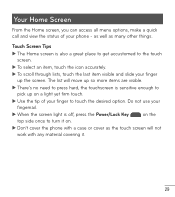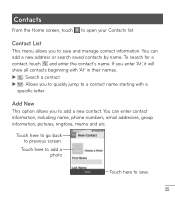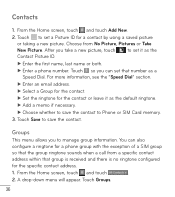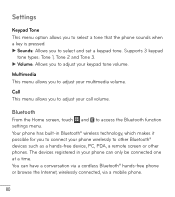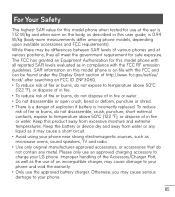LG LG 306G Support Question
Find answers below for this question about LG LG 306G.Need a LG LG 306G manual? We have 1 online manual for this item!
Question posted by countrycass on October 4th, 2015
How Do I Get Rid Of 3 Lines Near The Top Of The Screen
The person who posted this question about this LG product did not include a detailed explanation. Please use the "Request More Information" button to the right if more details would help you to answer this question.
Current Answers
Answer #2: Posted by AlexTrac on November 3rd, 2015 11:19 AM
Hi countrycass! My name is Alex of TracFone Wireless. We can help you here. To better assist you with your concern, please send us an email at [email protected], or you can chat with us live @ http://bit.ly/18WfOoC. Thank you.
Related LG LG 306G Manual Pages
LG Knowledge Base Results
We have determined that the information below may contain an answer to this question. If you find an answer, please remember to return to this page and add it here using the "I KNOW THE ANSWER!" button above. It's that easy to earn points!-
Pairing Bluetooth Devices LG Rumor 2 - LG Consumer Knowledge Base
... device. Consult the owner's manual for use to access the main menu. Once inside the menu screen, select the " T ools " menu. 2. Once found, it will be in the device list...the handset to LG Bluetooth stereo speakers (MSB-100). 4. Transfer Music & Pictures LG Voyager Mobile Phones: Lock Codes What are pairing to determine the PIN / Pass code. For this prompt is ... -
Water Connection Instruction - LG Consumer Knowledge Base
... filter, we recommend installing one. Using a drill, drill a 1/4-inch hole in the water line near the refrigerator. Tighten the pipe clamp screws carefully and evenly so washer makes a watertight seal....the free end of the pipe not the bottom. Tighten any connections that could clog the screen of copper tubing behind the refrigerator so it will remain above freezing. • Install the... -
Mobile Phones: Lock Codes - LG Consumer Knowledge Base
... from the PHONE memory). PIN / PIN1 It is : 1234 . The default code is done correctly the phone will ask you to tap the screen, after which the Align/Calibration screen will become ...be done either as specified on the phone. The exception to this rule is used to have the phone re-programmed. Mobile Phones: Lock Codes I. GSM Mobile Phones: The Security Code is the VX1000 (...
Similar Questions
How Do I Delete Recent Recipients List From Lg306g
How do I delete recent recipients list from LG306G ? Pls. Help
How do I delete recent recipients list from LG306G ? Pls. Help
(Posted by theMinions11 8 years ago)
Silencing Voice Which Says Whatever You Are Doing Like The Time, Screen On
(Posted by Gingerpeaches829 8 years ago)
It Won't Come On And Flashes The Front Screen
i don't like it don't work
i don't like it don't work
(Posted by Wademason419 8 years ago)
How To Rest Factory Settings On My Lg Gs170 Mobile Phone
how to rest factory settings on my LG GS170 mobile phone
how to rest factory settings on my LG GS170 mobile phone
(Posted by matbie20 9 years ago)
Can I Keep My Current Virgin Mobile Phone # With This New Tracfone?
I just bought this LG430G phone but haven't opened it yet, still deciding whether to keep itor keep ...
I just bought this LG430G phone but haven't opened it yet, still deciding whether to keep itor keep ...
(Posted by Anonymous-65173 11 years ago)