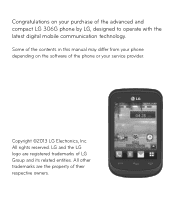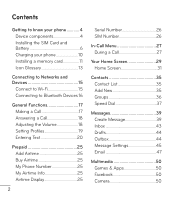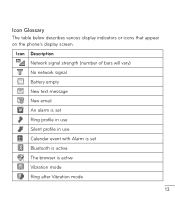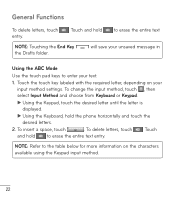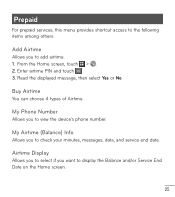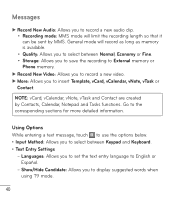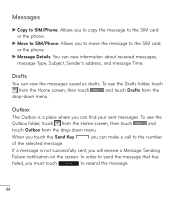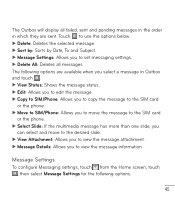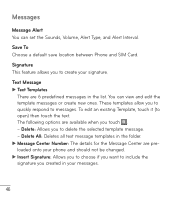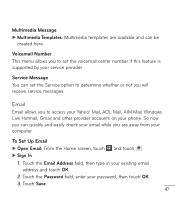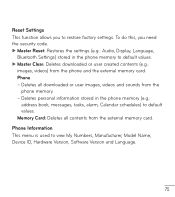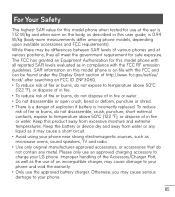LG LG 306G Support Question
Find answers below for this question about LG LG 306G.Need a LG LG 306G manual? We have 1 online manual for this item!
Question posted by NORJ1211 on July 17th, 2015
My Phone Is Not Retrieving Messages
The person who posted this question about this LG product did not include a detailed explanation. Please use the "Request More Information" button to the right if more details would help you to answer this question.
Current Answers
Answer #1: Posted by TechSupport101 on July 17th, 2015 8:01 PM
Hi, To be better assisted, please email [email protected], or Chat Live @ http://bit.ly/18WfOoC.
Answer #2: Posted by AlexTrac on July 20th, 2015 2:01 PM
Hi NORJ1211! This is Alex of TracFone Wireless. We can help you troubleshoot your phone. Please send us an email at [email protected], or you can chat with us live @ http://bit.ly/18WfOoC for you to be further assisted. Thank you.
Related LG LG 306G Manual Pages
LG Knowledge Base Results
We have determined that the information below may contain an answer to this question. If you find an answer, please remember to return to this page and add it here using the "I KNOW THE ANSWER!" button above. It's that easy to earn points!-
LG Consumer Knowledge Base
... Instructions Categories Appliances TV / Audio / Video PC Monitors Video DVD Data Storage Built-in Ovens Home Theater Cook Top Air Conditioners Microwave oven Air Conditioner Mobile Phones Window Air Washer/Dryer Combo Most viewed Firmware updates Software Updates Optical drive drivers Monitor Driver Install Instructions How do I update the firmware? NAS Manuals... -
Bluetooth Profiles - LG Consumer Knowledge Base
...an enabled music player to deliver stereo quality audio to a Bluetooth enabled printer from a mobile handset is an example of your name card, phonebook entries, and call history with a compatible... profile provides the process for compatible devices to gain access to retrieve or browse image files from the phone's camera in use of files and transfer non-protected files like a... -
Mobile Phones: Lock Codes - LG Consumer Knowledge Base
... to be reset by performing a Full or Hard Reset on the phone as a simple PIN or an alphanumeric code. This message usually appears when the PUK code is 2431 Should the code be ... for a PUK code (read further below). Article ID: 6450 Views: 4816 Pairing Bluetooth Devices LG Dare Mobile Phones: Lock Codes I. It is . LG CT810 (Incite) The only default code is the one...
Similar Questions
Retrieving Mms Texting On Lg306g Phone
unable to download picture texting messages. Phone says unable to retrieve message. I love this litt...
unable to download picture texting messages. Phone says unable to retrieve message. I love this litt...
(Posted by qweenbee0603 8 years ago)
How To Send Text After Get Message 'unable To Send/retrieve Messages'?
All of a sudden I'm not able to send text messages. When I click on send I get the message 'unable t...
All of a sudden I'm not able to send text messages. When I click on send I get the message 'unable t...
(Posted by solenik69 8 years ago)
Can You Retrieve Messages Form This Phone That Have Been Deleted?
(Posted by cmd424568 10 years ago)