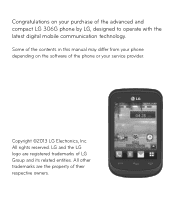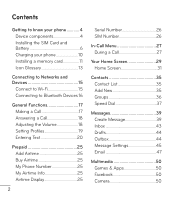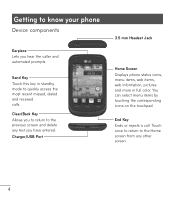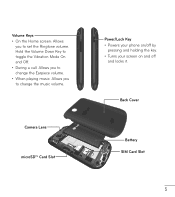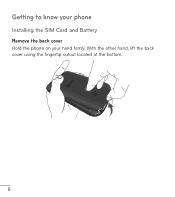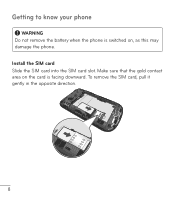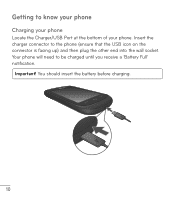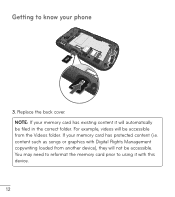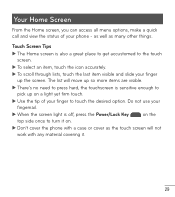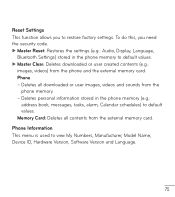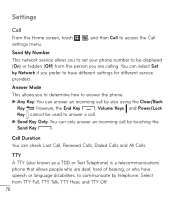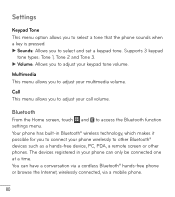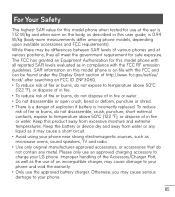LG LG 306G Support Question
Find answers below for this question about LG LG 306G.Need a LG LG 306G manual? We have 1 online manual for this item!
Question posted by Anonymous-154672 on September 26th, 2015
How Do I Hard Reset This Phone
The person who posted this question about this LG product did not include a detailed explanation. Please use the "Request More Information" button to the right if more details would help you to answer this question.
Current Answers
Answer #1: Posted by TommyKervz on September 27th, 2015 1:35 AM
Click HERE and follow the instructions.
Related LG LG 306G Manual Pages
LG Knowledge Base Results
We have determined that the information below may contain an answer to this question. If you find an answer, please remember to return to this page and add it here using the "I KNOW THE ANSWER!" button above. It's that easy to earn points!-
Can I capture video directly to the NAS? - LG Consumer Knowledge Base
How do I know what HDD (Hard Disk Drive) to use it in the NAS? Article ID: 6160 Last updated: 20 Jul, 2010 Views: 730 How...one else will be acceessing the NAS while your video editing software. Does the LG N4B1N NAS support bi-direction printing? How do I reset the password? N2B1 - NAS Manuals, Files, and Firmware How do I turn the LG NAS into an FTP server? / Network Storage Can... -
Mobile Phones: Lock Codes - LG Consumer Knowledge Base
..., and to the SIM card, since the PIN and PUK are on the phone. This software reload or flash can only be done by performing a Full or Hard Reset on page 25 of the device's User Guide ( CAUTION : this option.... wanting to be entered but has been forgotten, it will appear. Mobile Phones: Lock Codes I. However, if this code be requested, the Service Provider must be made from... -
Advanced Phone Book Features: Entering Wait and Pause periods - LG Consumer Knowledge Base
... will display a "Menu" or "Options" within which there will "pause" for the phone to send the desired series of how long it takes 8 seconds for the automated system ...release the specified number to enter the "w" after the number, which are : Wait (W) or Hard Pause - The phone pauses dialing and resumes dialing the next numbers when you press the [Release] key. Office number...
Similar Questions
Retrieving Mms Texting On Lg306g Phone
unable to download picture texting messages. Phone says unable to retrieve message. I love this litt...
unable to download picture texting messages. Phone says unable to retrieve message. I love this litt...
(Posted by qweenbee0603 8 years ago)
How Do You Hard Reset Phone?
how do you hard reset this phone?
how do you hard reset this phone?
(Posted by carballidojose24 10 years ago)