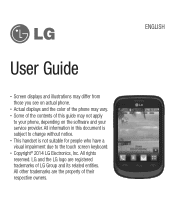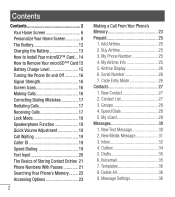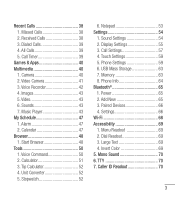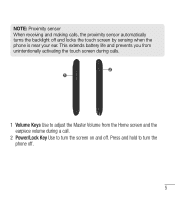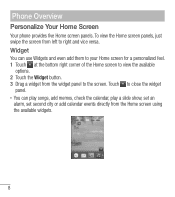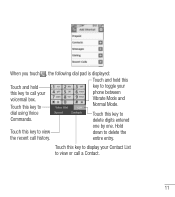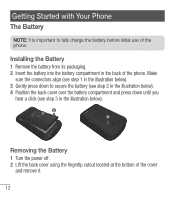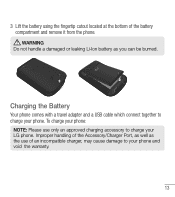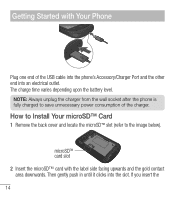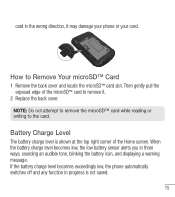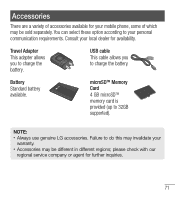LG LG 305C Support Question
Find answers below for this question about LG LG 305C.Need a LG LG 305C manual? We have 1 online manual for this item!
Question posted by nicholemabrey on April 16th, 2016
Protecting My Kid
What can I do to keep my kid from dialing unknown numbers on his LG305C phone?
Current Answers
Answer #1: Posted by AlexTrac on April 20th, 2016 8:58 AM
Hi nicholemabrey. My name is Alex and I work with TracFone Wireless. I read your post and thought you could use some help. So we can better assist you, please send us an email at [email protected], or you can chat with us live @ http://bit.ly/18WfOoC. Thank you.
Related LG LG 305C Manual Pages
LG Knowledge Base Results
We have determined that the information below may contain an answer to this question. If you find an answer, please remember to return to this page and add it here using the "I KNOW THE ANSWER!" button above. It's that easy to earn points!-
Bluetooth Profiles - LG Consumer Knowledge Base
...160;profile controls how an enabled mobile device would be streaming songs stored on one enabled device to dial-up networking services. Sending JPEG files to .... Pictures LG Dare Pairing Bluetooth Devices LG Rumor 2 Mobile Phones: Lock Codes Transfer Music & An example of files and transfer non-protected files like a car kit. Allows a compatible Bluetooth ... -
What are DTMF tones? - LG Consumer Knowledge Base
... DTMF Tones setting? For troubleshooting purposes: If the cell phone is used over mobile phones to determine which key was pressed, enabling dialing. DTMF can be set from the Main Menu (the following steps are for general use digital signals instead of tones. Some numbers will have the same lower frequency, but different higher frequency... -
Mobile Phones: Lock Codes - LG Consumer Knowledge Base
... the Fixed Dial List. 2222 The LG CT810 (Incite) is by the Service Provider once a PIN has been entered incorrectly 3 times in sequence and KEEPING them all the information from Phone unless they are tied to this rule- PUK2 This is a number tied to or provide these types of the cell phone number. Mobile Phones: Lock Codes...
Similar Questions
How Do I Unlock My Lg 305c
I have forgotten the lock code and need to reset it?
I have forgotten the lock code and need to reset it?
(Posted by tward3 7 years ago)
Setting Qwerty As Default On Lg 305c
Just purchased an LG 305c. I need help setting qwerty as the default for texting, etc.Thanks in adva...
Just purchased an LG 305c. I need help setting qwerty as the default for texting, etc.Thanks in adva...
(Posted by 214jchunter 8 years ago)
How To Rest Factory Settings On My Lg Gs170 Mobile Phone
how to rest factory settings on my LG GS170 mobile phone
how to rest factory settings on my LG GS170 mobile phone
(Posted by matbie20 9 years ago)
Can I Keep My Current Virgin Mobile Phone # With This New Tracfone?
I just bought this LG430G phone but haven't opened it yet, still deciding whether to keep itor keep ...
I just bought this LG430G phone but haven't opened it yet, still deciding whether to keep itor keep ...
(Posted by Anonymous-65173 11 years ago)