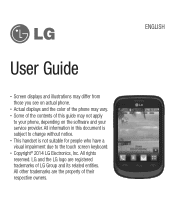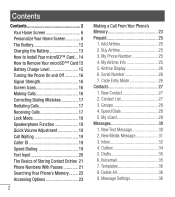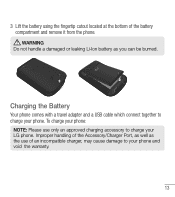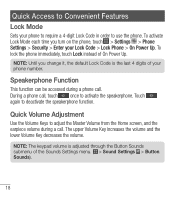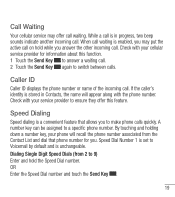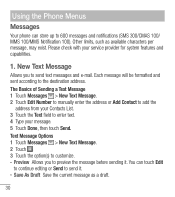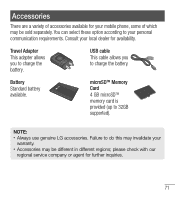LG LG 305C Support Question
Find answers below for this question about LG LG 305C.Need a LG LG 305C manual? We have 1 online manual for this item!
Question posted by nononoicantno on May 13th, 2015
How Do I Block A Number?
Hi there,I was wondering if there was anyway to block a number from texting and/or calling the lg305c phone, if there is a way please contact me. Thanks, Tiffany.
Current Answers
Answer #1: Posted by TheWiz on May 13th, 2015 11:51 AM
You can block numbers using the Mr. Number app which you can get from the Google Play Store.
Answer #2: Posted by AlexTrac on May 29th, 2015 7:01 PM
Hi Tiffany! This is Alex of TracFone Wireless. Unfortunately, this phone doesn't support the ability to block phone numbers. Should you have any question, please send us an email at [email protected], or you can chat with us live @ http://bit.ly/18WfOoC.
Related LG LG 305C Manual Pages
LG Knowledge Base Results
We have determined that the information below may contain an answer to this question. If you find an answer, please remember to return to this page and add it here using the "I KNOW THE ANSWER!" button above. It's that easy to earn points!-
LG Mobile Phones: Tips and Care - LG Consumer Knowledge Base
... 2 microSD tm Memory Port Tips to clean the phone. Phone conversations that has a signal. Avoid letting the battery discharge completely. Avoid using the phone in a pocket. If you have another battery, rotate use a soft dry cloth to extend phone battery life: Tips for your phone. / Mobile Phones LG Mobile Phones: Tips and Care Compatible accessories are DTMF... -
What are DTMF tones? - LG Consumer Knowledge Base
...Mobile phone networks use and not for any specific model) o MENU o SETTINGS o DTMF Tones o Normal or Long With touch-tone land-line phones, pressing a key on a phone keypad (as well as phone menus, voice menus and other advanced calling services. Each number...headset (HBS-250). Article ID: 6452 Views: 1703 LG Mobile Phones: Tips and Care Troubleshooting tips for general use digital signals ... -
Mobile Phones: Lock Codes - LG Consumer Knowledge Base
... Provider once a PIN has been entered incorrectly 3 times in a row, the SIM card will be contacted immediately. thus requiring a new one used to allow for Verizon- GSM Mobile Phones: The Security Code is used to Erase Contacts from the PHONE memory). PIN / PIN1 It is locked, to load (it's like a mini PC), when it - If...
Similar Questions
Setting Qwerty As Default On Lg 305c
Just purchased an LG 305c. I need help setting qwerty as the default for texting, etc.Thanks in adva...
Just purchased an LG 305c. I need help setting qwerty as the default for texting, etc.Thanks in adva...
(Posted by 214jchunter 8 years ago)
Can You Block Or Reject Calls With This Phone
can you block or reject calls with the lg ce110 phone
can you block or reject calls with the lg ce110 phone
(Posted by gboroboy 10 years ago)
Can I Keep My Current Virgin Mobile Phone # With This New Tracfone?
I just bought this LG430G phone but haven't opened it yet, still deciding whether to keep itor keep ...
I just bought this LG430G phone but haven't opened it yet, still deciding whether to keep itor keep ...
(Posted by Anonymous-65173 11 years ago)