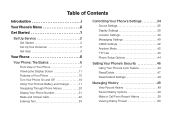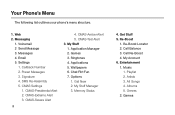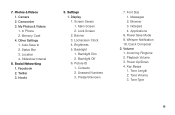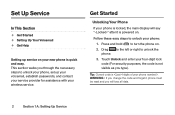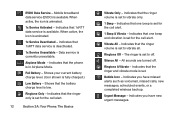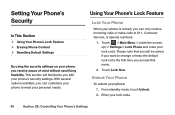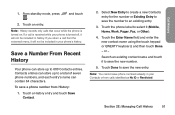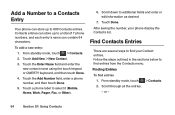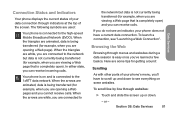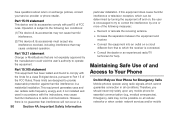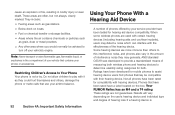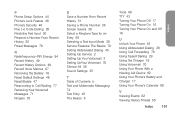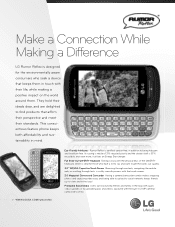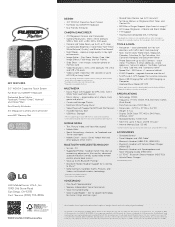LG LG272 Support Question
Find answers below for this question about LG LG272.Need a LG LG272 manual? We have 2 online manuals for this item!
Question posted by rathomas on August 20th, 2014
How To Unlock Lg272
The person who posted this question about this LG product did not include a detailed explanation. Please use the "Request More Information" button to the right if more details would help you to answer this question.
Current Answers
Related LG LG272 Manual Pages
LG Knowledge Base Results
We have determined that the information below may contain an answer to this question. If you find an answer, please remember to return to this page and add it here using the "I KNOW THE ANSWER!" button above. It's that easy to earn points!-
LG Mobile Phones: Tips and Care - LG Consumer Knowledge Base
...'s battery will be exposed to keep battery life longer during phone calls: Avoid using your phone. Phone conversations that has a signal. Network Storage Transfer Music & Pictures LG Dare Pairing Bluetooth Devices LG Dare Pairing Bluetooth Devices LG Rumor 2 microSD tm Memory Port / Mobile Phones LG Mobile Phones: Tips and Care Compatible accessories are available ... -
Washing Machine: How can I save my preferred settings? - LG Consumer Knowledge Base
...;settings for on my LG washer? The washer will hear two beeps to -Analog Converter Box -- -- Others in Ovens -- Art Cool -- Blu-ray -- Network Storage Mobile Phones Computer Products -- CUSTOM PROGRAM (available on my LG washer? How do I store a custom program? 1. Custom Program location on WM2601HW Article ID: 6335 Last updated: 24... -
Mobile Phones: Lock Codes - LG Consumer Knowledge Base
... the PIN2 is usually required or requested when wanting to allow for our cell phones, unless it . Article ID: 6450 Views: 4816 Pairing Bluetooth Devices LG Dare Restriction/Unlock/Subsidy code This code is entered incorrectly 3 times. GSM Mobile Phones: The Security Code is finished, the information will permanently block it is . Should this...
Similar Questions
No Network
my friend give me lg 272 but i cant use coz needed accout how can used it...
my friend give me lg 272 but i cant use coz needed accout how can used it...
(Posted by nhick27 8 years ago)
How To Rest Factory Settings On My Lg Gs170 Mobile Phone
how to rest factory settings on my LG GS170 mobile phone
how to rest factory settings on my LG GS170 mobile phone
(Posted by matbie20 9 years ago)
How Can I Retrieve A Voicemail That Was Accidentally Deleted?
I have a LG 272 model cell need to retrieve a message deleated in error. Anyway?
I have a LG 272 model cell need to retrieve a message deleated in error. Anyway?
(Posted by Maddymak 10 years ago)
Can I Keep My Current Virgin Mobile Phone # With This New Tracfone?
I just bought this LG430G phone but haven't opened it yet, still deciding whether to keep itor keep ...
I just bought this LG430G phone but haven't opened it yet, still deciding whether to keep itor keep ...
(Posted by Anonymous-65173 11 years ago)