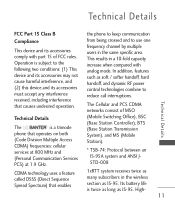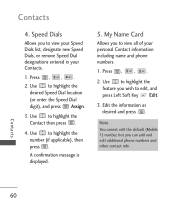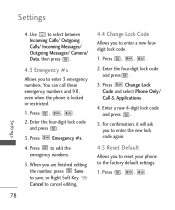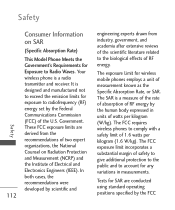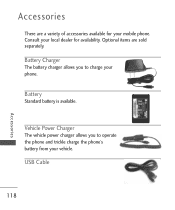LG LG265 Support Question
Find answers below for this question about LG LG265.Need a LG LG265 manual? We have 3 online manuals for this item!
Question posted by oussamasilva on January 13th, 2013
How To Download The Application
how to download the application LG265t
Current Answers
Related LG LG265 Manual Pages
LG Knowledge Base Results
We have determined that the information below may contain an answer to this question. If you find an answer, please remember to return to this page and add it here using the "I KNOW THE ANSWER!" button above. It's that easy to earn points!-
Pairing Bluetooth Devices LG Rumor 2 - LG Consumer Knowledge Base
...be able to find Once the device PIN / Pass code has been entered (if applicable), the pairing process will populate in pairing mode. From within the tools menu, select the ...to pair must be in the device list. Consult the owner's manual for the Bluetooth device. / Mobile Phones Pairing Bluetooth Devices LG Rumor 2 NOTE: Press Article ID: 6264 Last updated: 16 Sep... -
microSD tm Memory Port - LG Consumer Knowledge Base
... more information, visit: Article ID: 6134 Last updated: 11 Sep, 2009 Views: 4046 Mobile Phones: Lock Codes Bluetooth Profiles Pairing Bluetooth Devices LG Rumor 2 Troubleshooting tips for the Bluetooth stereo headset (HBS-250). CARRIER PHONE microSD™ in my phone? **Not all downloaded content may be moved to : VERIZON Versa ( VX9600) 16GB Support** enV (VX9900... -
Washing Machine: How can I save my preferred settings? - LG Consumer Knowledge Base
... TV -- CUSTOM PROGRAM (available on WM2601HW Article ID: 6335 Last updated: 24 Mar, 2010 Print Email to save my preferred settings? Plasma TV -- Network Storage Mobile Phones Computer Products -- Blu-ray -- Also listed in Ovens -- Induction Cooktop Ranges -- Art Cool --
Similar Questions
Can Someone Please Tell Me Where The Internal Antenna Is Located Inside A Lg 265
ino have a new internal antenna to install on my son's LG265, but the company I ordered the antenna ...
ino have a new internal antenna to install on my son's LG265, but the company I ordered the antenna ...
(Posted by wvbowhunter21 9 years ago)
How To Rest Factory Settings On My Lg Gs170 Mobile Phone
how to rest factory settings on my LG GS170 mobile phone
how to rest factory settings on my LG GS170 mobile phone
(Posted by matbie20 9 years ago)
Lg 265 Cell Phone
After charging my phone it says Power off! What is that and how do I get that to go away and use the...
After charging my phone it says Power off! What is that and how do I get that to go away and use the...
(Posted by maandpa50 11 years ago)
Can I Keep My Current Virgin Mobile Phone # With This New Tracfone?
I just bought this LG430G phone but haven't opened it yet, still deciding whether to keep itor keep ...
I just bought this LG430G phone but haven't opened it yet, still deciding whether to keep itor keep ...
(Posted by Anonymous-65173 11 years ago)