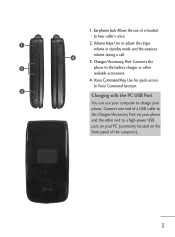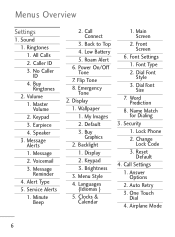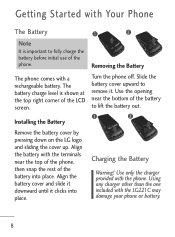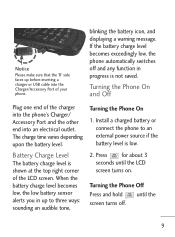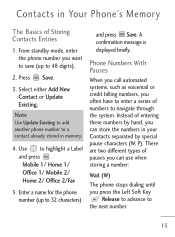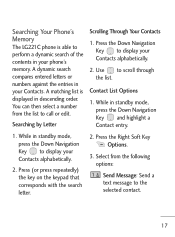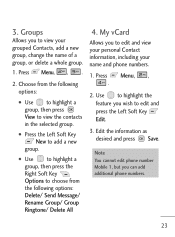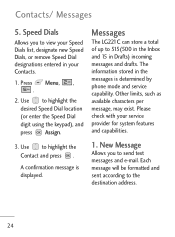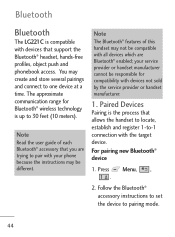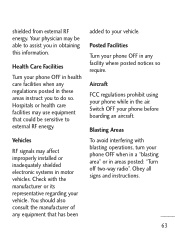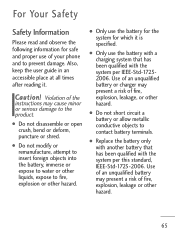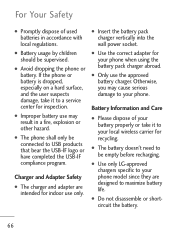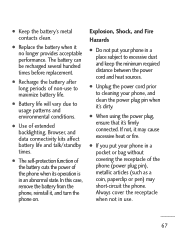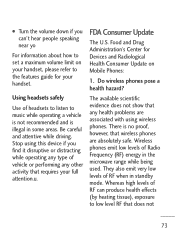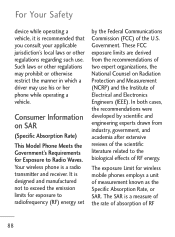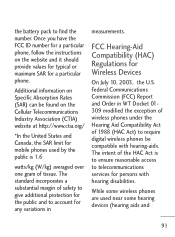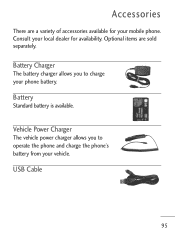LG LG221C Support Question
Find answers below for this question about LG LG221C.Need a LG LG221C manual? We have 2 online manuals for this item!
Question posted by nslaven on September 14th, 2012
I Cannot Get The Battery Cover On? How Do You Install It?
The person who posted this question about this LG product did not include a detailed explanation. Please use the "Request More Information" button to the right if more details would help you to answer this question.
Current Answers
Related LG LG221C Manual Pages
LG Knowledge Base Results
We have determined that the information below may contain an answer to this question. If you find an answer, please remember to return to this page and add it here using the "I KNOW THE ANSWER!" button above. It's that easy to earn points!-
HDTV Remote Control Key Functions for LST-3510A - LG Consumer Knowledge Base
... the Remote Control Battery Installation Remove the battery cover on the rear of batteries (standard, alkaline, etc.). Reinstall cover. Never mix different types of the remote control, and insert two batteries (size AA) ... + and - Angle: About 30° Caution Do not mix old and new batteries. Remote Control Key Functions Remote Control Operation Range Point the remote control at the remote... -
Recording Issues: Timer Record - LG Consumer Knowledge Base
... record feature does not allow two recordings to happen at the same time or any time that the remote is set properly and fresh batteries are installed. CP0 means it can be copied once. If there is designed to work. CP1 means it can be programmed, the remote may need to... -
Chocolate Touch (VX8575) Back Cover Removal and Installation - LG Consumer Knowledge Base
... deslícela hasta quitarla. Article ID: 6454 Views: 1085 What are placed in the phones slots. 2. / Mobile Phones Chocolate Touch (VX8575) Back Cover Removal and Installation You will need to remove the back cover before installing or replacing the battery. To Install the back cover 1. Para quitar la carcasa trasera 1. Sosteoga firmemente el teléfono con ambas mano...
Similar Questions
I Need A Battery Cover For My Lg221c. Where Can I Get One?
I need a battery cover for my LG221C Tracfone. Where can I get one?
I need a battery cover for my LG221C Tracfone. Where can I get one?
(Posted by somrscov 6 years ago)
Battery Cover
I just purchased this phone. the battery cover does not fit
I just purchased this phone. the battery cover does not fit
(Posted by dorothyboles10 11 years ago)
Can I Get A Replacement Battery Cover For My Phone
I lost the back cover of my LG800G phone where and how can I replace it
I lost the back cover of my LG800G phone where and how can I replace it
(Posted by themorgan 12 years ago)