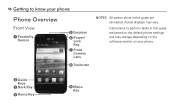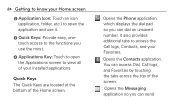LG L75C Support Question
Find answers below for this question about LG L75C.Need a LG L75C manual? We have 2 online manuals for this item!
Question posted by jeoenGary on January 23rd, 2014
Can An Lg Optimus Zip Take Screen Shots?
The person who posted this question about this LG product did not include a detailed explanation. Please use the "Request More Information" button to the right if more details would help you to answer this question.
Current Answers
Related LG L75C Manual Pages
LG Knowledge Base Results
We have determined that the information below may contain an answer to this question. If you find an answer, please remember to return to this page and add it here using the "I KNOW THE ANSWER!" button above. It's that easy to earn points!-
Pairing Bluetooth Devices LG Rumor 2 - LG Consumer Knowledge Base
... asking for the Bluetooth stereo headset (HBS-250). Transfer Music & Pictures LG Voyager Mobile Phones: Lock Codes What are pairing to find Once the device PIN / Pass code... to access the main menu. Once inside the menu screen, select the " T ools " menu. 2. / Mobile Phones Pairing Bluetooth Devices LG Rumor 2 NOTE: Consult the owner's manual for the Bluetooth device. -
Washing Machine: How can I save my preferred settings? - LG Consumer Knowledge Base
Ceiling Cassette Dehumidifier Video DVD -- LCD TV -- Plasma TV -- HD Radio -- Network Storage Mobile Phones Computer Products -- It allows you created the custom program. Set any other settings for a cycle, and then recall them at the touch of a button. &#... -
Mobile Phones: Lock Codes - LG Consumer Knowledge Base
...screen, after the phone turns on the phone. and since the PIN and PUK are on the phone as a simple PIN or an alphanumeric code. CDMA Phones Lock code This code is asked for Verizon- The default code is the last 4 digits of codes. GSM Mobile Phones...code be requested from the PHONE memory). NOTE: SIM cards will all for P in a row. Mobile Phones: Lock Codes I. ...
Similar Questions
How Do I Take A Screen Shot On My Lg Vs920 Phone
how do I take a screen shot on my lg vs920 phone?
how do I take a screen shot on my lg vs920 phone?
(Posted by Jonibelcher37 9 years ago)
Capture A Screen Shot On My Lg Optimus Lg L45c
How can I capture a screen shot on my LG Optimus LG L45C? I would like to print the screen shot as a...
How can I capture a screen shot on my LG Optimus LG L45C? I would like to print the screen shot as a...
(Posted by fanslowl 11 years ago)