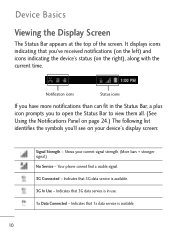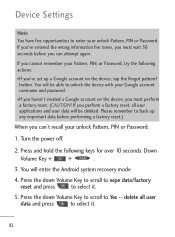LG L45C Support Question
Find answers below for this question about LG L45C.Need a LG L45C manual? We have 1 online manual for this item!
Question posted by DHSkanal on June 23rd, 2014
How To Root A Net 10 Lgl45c Android
The person who posted this question about this LG product did not include a detailed explanation. Please use the "Request More Information" button to the right if more details would help you to answer this question.
Current Answers
Related LG L45C Manual Pages
LG Knowledge Base Results
We have determined that the information below may contain an answer to this question. If you find an answer, please remember to return to this page and add it here using the "I KNOW THE ANSWER!" button above. It's that easy to earn points!-
Washing Machine: How can I save my preferred settings? - LG Consumer Knowledge Base
... auto load weight detection on my LG washer? What is left on my LG washer? Radiant Cooktop -- Digital-to save my preferred settings? Network Storage Mobile Phones Computer Products -- It allows you created the custom program. Set any other settings for future use a stored program? 1. The washer will hear two beeps... -
What are DTMF tones? - LG Consumer Knowledge Base
... for general use digital signals instead of tones. Others will have the same lower frequency, but a different lower frequency. Article ID: 6452 Views: 1703 LG Mobile Phones: Tips and Care Troubleshooting tips for direct dialing, but DTMF is actually two tones - How can then "listen" and decode that key. How to navigate... -
Mobile Phones: Lock Codes - LG Consumer Knowledge Base
... entered incorrectly 10 times; The default code is used to be entered but has been forgotten, it can only be done prior to performing any chance, a code needs to access the Clear Storage menu, which is entered incorrectly 3 times. Article ID: 6450 Views: 4816 Pairing Bluetooth Devices LG Dare Mobile Phones: Lock Codes...
Similar Questions
My Lg L45c Phone Will Not Turn On Pass The Main Screen
(Posted by thomasrochellel67 10 years ago)
How Do I Delete Emails At One Time On Lg L45c Phone?
It allowed me to delete some emails yesterday, albeit olne at a time, but now it is stuck and will n...
It allowed me to delete some emails yesterday, albeit olne at a time, but now it is stuck and will n...
(Posted by drakedoghouse 11 years ago)
How Do I Delete Emails On My Lg L45c Phone?
It started to allow me to delete emails, albeit one at a time but now it is stuck and I cannot acces...
It started to allow me to delete emails, albeit one at a time but now it is stuck and I cannot acces...
(Posted by drakedoghouse 11 years ago)
My Net 10 Lg 35 G Phone Works But The Touch Screen Is White I Cannot See Icons
(Posted by Anonymous-96445 11 years ago)
Everything On My Net 10 Phone Quit Working.
Net 10 model #LGL45C Android phone quit working. Called customer support & had to re-purchase a m...
Net 10 model #LGL45C Android phone quit working. Called customer support & had to re-purchase a m...
(Posted by lonewolf615 11 years ago)