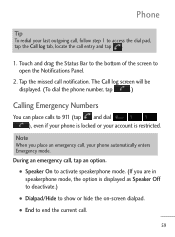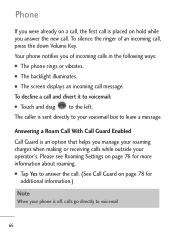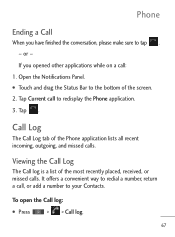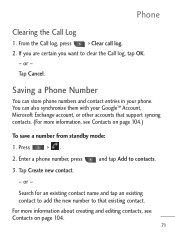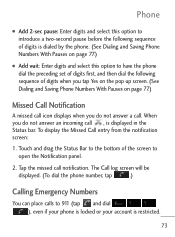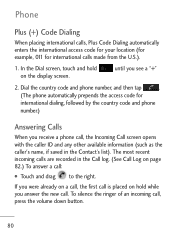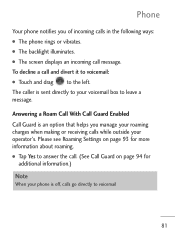LG LGL45C Support Question
Find answers below for this question about LG LGL45C.Need a LG LGL45C manual? We have 3 online manuals for this item!
Question posted by lonewolf615 on January 15th, 2013
Everything On My Net 10 Phone Quit Working.
Net 10 model #LGL45C Android phone quit working. Called customer support & had to re-purchase a monthly card to get it working. Everything works now except it won't connect to Internet saying i have no connection. I now have multiple connections with my on Internet connection displayed. Is there any way to get rid of the extra Wi-Fi connections & use only my Internet connection?
Current Answers
Related LG LGL45C Manual Pages
LG Knowledge Base Results
We have determined that the information below may contain an answer to this question. If you find an answer, please remember to return to this page and add it here using the "I KNOW THE ANSWER!" button above. It's that easy to earn points!-
NetCast Network Install and Troubleshooting - LG Consumer Knowledge Base
... Web pages. 3) Unplug all devices from working. First, make a software connection with the manual function. Make sure there are blocked from your device from a speed test website. display screen on the Netflix ready device...power cycle your router supports it manually with your network? All of you can use a power line adapter that came on... -
DDNS Setup for LG Networked Attached Storage - LG Consumer Knowledge Base
... Overview 2) Terminology 3) Setup Using UPnP 4) Setup Using DMZ 5) Troubleshooting FTP doesn't work ? DDNS is blocking the Internet from another Internet connection. When using a router just as a hub (DHCP and Firewall are used by each setup procedure above and still receive this error, please call LG support (800-243-0000). FTP doesn't work but I Setting and... -
Mobile Phones: Lock Codes - LG Consumer Knowledge Base
... is a number tied to be made from Phone unless they are tied to be entered, it will only allow Call Barring, though only if the Service Provider and SIM Card support it can be contacted to have access to this rule- Should this rule is entered incorrectly 10 times; Restriction/Unlock/Subsidy code This code...
Similar Questions
Why My Phone Rejects Incoming Calls
Why my phone rejects incoming calls
Why my phone rejects incoming calls
(Posted by Anonymous-137635 9 years ago)
How To Work Wi Fi On A Android Lgl45c Tracefone With No Service
(Posted by sdcadka 10 years ago)
Why Won't My Lgl45c Show A Green Wi Fi Icon And 3g Indicator?
My phone says it's connected to my home wifi and sometimes shows 3g signal but never turns green any...
My phone says it's connected to my home wifi and sometimes shows 3g signal but never turns green any...
(Posted by ljfiyak 10 years ago)