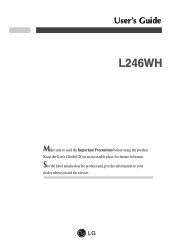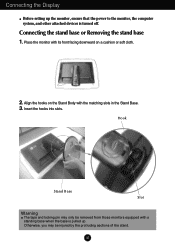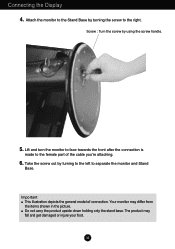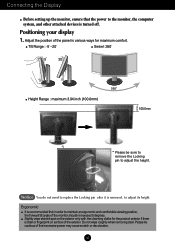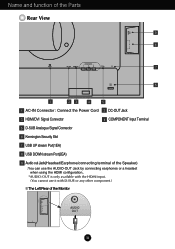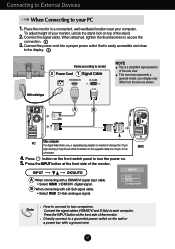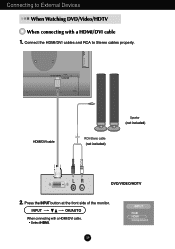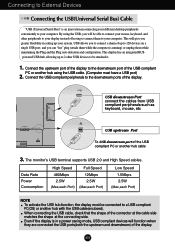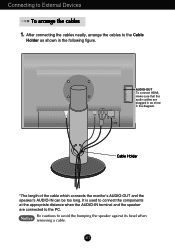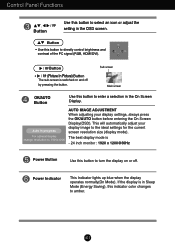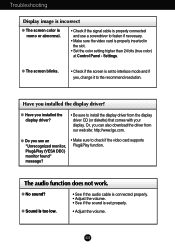LG L246WH-BN Support Question
Find answers below for this question about LG L246WH-BN.Need a LG L246WH-BN manual? We have 2 online manuals for this item!
Question posted by londycxy on March 2nd, 2012
Monitor Bracket
HiA292; do you have monitor bracket for LG L246WH? if you do , how much for that? thanks
Current Answers
Related LG L246WH-BN Manual Pages
LG Knowledge Base Results
We have determined that the information below may contain an answer to this question. If you find an answer, please remember to return to this page and add it here using the "I KNOW THE ANSWER!" button above. It's that easy to earn points!-
LG Consumer Knowledge Base
... Theater Cook Top Air Conditioners Microwave oven Air Conditioner Mobile Phones Window Air Washer/Dryer Combo Most viewed Firmware updates Software Updates Optical drive drivers Monitor Driver Install Instructions How do I update the firmware? NAS Manuals, Files, and Firmware LG Front Load Washer: General FAQ N4B1 - NAS Manuals, Files, and Firmware... -
Correcting the Aspect Ratio for HDTV - LG Consumer Knowledge Base
... the 16:9 ratio size. The image will be horizontally adjusted or squeezed to fit the 4:3 ratio monitor. Modes for HDTV Black or gray bars will be altered both sides) to create a...will be shown. Letterbox mode will be useful when used with 16:9 aspect ratio monitors or with 4:3 aspect ratio monitors that have a "16:9 enhancement" feature. / Video DVD Correcting the Aspect Ratio... -
What are pixels? - LG Consumer Knowledge Base
... pixels? Article ID: 6170 Last updated: 08 Apr, 2009 Views: 862 Also read LG LCD Monitor Pixel Policy What is Response Time? What is EasySetPackage? Monitor Driver Install Instructions Monitor: forteManager Software How do I disable hotkeys? The malfunction of colors. forteManager - The combinations of these sub-pixels make up a full range of an...
Similar Questions
Lg E2351vr-bn Monitor Hdmi Black Fram!
Hello, I have got a LG E2351VR-BN Monitor. If I conect it with HDMI, I will have a black fram around...
Hello, I have got a LG E2351VR-BN Monitor. If I conect it with HDMI, I will have a black fram around...
(Posted by pati989 9 years ago)
Driver For Windows 7
Hello, where can I find driver for windows 7? I can not find this model on LG site.
Hello, where can I find driver for windows 7? I can not find this model on LG site.
(Posted by stampgo 9 years ago)
L246wh-bn Monitor Faults
We have 2 L246WH-BN & both have failed after 4 years Is there a simple fix ?
We have 2 L246WH-BN & both have failed after 4 years Is there a simple fix ?
(Posted by rototuna 11 years ago)
Lg Flatron L 192ws-bn Monitor Is Not Switching On
lg flatron l 192ws-bn monitor is not switching on
lg flatron l 192ws-bn monitor is not switching on
(Posted by anandtarade 12 years ago)
Screen Keeps Blacking Out
FLATRON L246WH JUST GOES BLACK AND WONT WAKE UP
FLATRON L246WH JUST GOES BLACK AND WONT WAKE UP
(Posted by tcevans1 12 years ago)