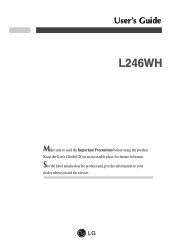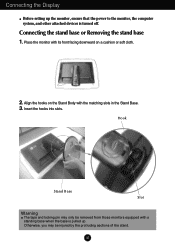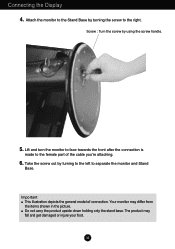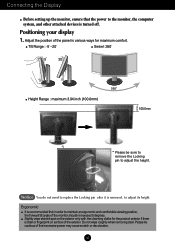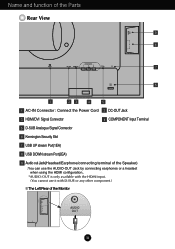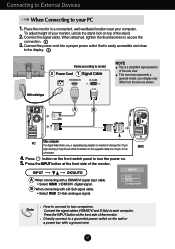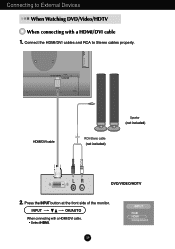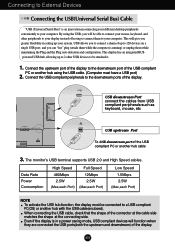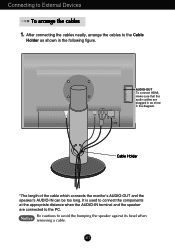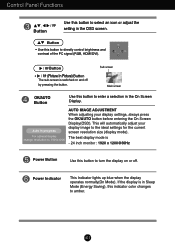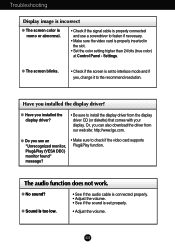LG L246WH-BN Support Question
Find answers below for this question about LG L246WH-BN.Need a LG L246WH-BN manual? We have 2 online manuals for this item!
Question posted by stampgo on May 5th, 2014
Driver For Windows 7
Hello, where can I find driver for windows 7? I can not find this model on LG site.
Current Answers
Related LG L246WH-BN Manual Pages
LG Knowledge Base Results
We have determined that the information below may contain an answer to this question. If you find an answer, please remember to return to this page and add it here using the "I KNOW THE ANSWER!" button above. It's that easy to earn points!-
What is EasySetPackage? - LG Consumer Knowledge Base
... fill the screen. Preferred install procedure: 1) Install latest graphics card drivers & When you will be accessed from the monitor icon in order to work properly. reboot 2) Install latest monitor driver 3) Install Easy Set Package & It makes it has to the Tile Windows Vertically Windows function. Not every setup is similar to go through... -
LG LCD Monitor Pixel Policy - LG Consumer Knowledge Base
...Monitor Driver Install Instructions What is Response Time? Please, also see if your monitor does require service or you were to notice bright or dark spots (frozen / stuck pixels) on the monitors...my open windows go to see the "Also Read" section at 1-800-243-0000. If your monitor may resolve the issue. What are pixels? / Monitors LG LCD Monitor Pixel Policy ... -
Notes on connecting a PC to a TV - LG Consumer Knowledge Base
...a headphone jack with DVI/HDMI, the TV mostly likely is set to. A special monitor driver is not working when using an analog connection (RGB). Television Picture Color Television No Power...the audio is not required. Download Instructions Screen adjustments are only available in the manual. Windows will accept from the HDMI cable which causes it to ignore the headphone jack input. ...
Similar Questions
Is There Any Driver Or Software To Make Lg L1780q Monitor Work With Windows 8 Pc
Please tell me if LG provides a downloadable driver or other software to make the LG L1780Q Flatron ...
Please tell me if LG provides a downloadable driver or other software to make the LG L1780Q Flatron ...
(Posted by ob4 10 years ago)
L246wh-bn Monitor Faults
We have 2 L246WH-BN & both have failed after 4 years Is there a simple fix ?
We have 2 L246WH-BN & both have failed after 4 years Is there a simple fix ?
(Posted by rototuna 11 years ago)
Monitor Bracket
HiA292; do you have monitor bracket for LG L246WH? if you do , how much for that? thanks
HiA292; do you have monitor bracket for LG L246WH? if you do , how much for that? thanks
(Posted by londycxy 12 years ago)
Screen Keeps Blacking Out
FLATRON L246WH JUST GOES BLACK AND WONT WAKE UP
FLATRON L246WH JUST GOES BLACK AND WONT WAKE UP
(Posted by tcevans1 12 years ago)
Blurred Screen
When I connect my laptop to my M2762D, it's blurry. I tried adjusting the resolution, but it didn't ...
When I connect my laptop to my M2762D, it's blurry. I tried adjusting the resolution, but it didn't ...
(Posted by MauriceJackson 12 years ago)