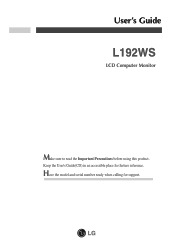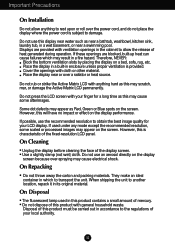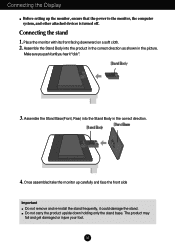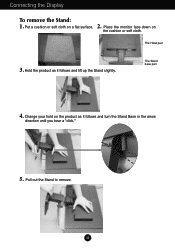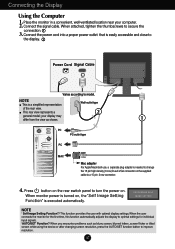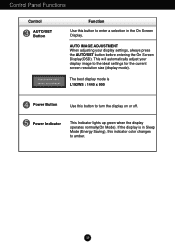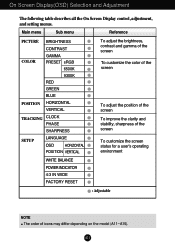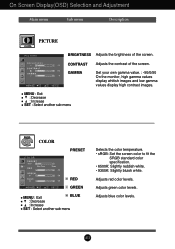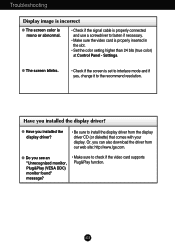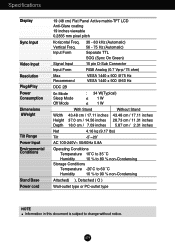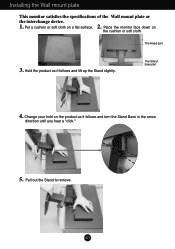LG L192WS-BN Support Question
Find answers below for this question about LG L192WS-BN - LG - 19" LCD Monitor.Need a LG L192WS-BN manual? We have 2 online manuals for this item!
Question posted by UMANATHRAI on October 30th, 2012
Eeprom Dump Needed Og Lg Tft Moniter
i need eeprom dump of lg flatronTFT MONITER model L192WS URGENT PLS HELP!
Current Answers
Related LG L192WS-BN Manual Pages
LG Knowledge Base Results
We have determined that the information below may contain an answer to this question. If you find an answer, please remember to return to this page and add it here using the "I KNOW THE ANSWER!" button above. It's that easy to earn points!-
Video hangs off the screen or is offset - LG Consumer Knowledge Base
...need to use the DVI or VGA output. A driver is normally not required, but may not be changed , you using an HDMI input opn the monitor? Make sure your video card or its driver software. LG LCD Monitor...HDMI instead of the monitor. Supported resolutions are listed in the manual may help fix some resolutions listed in the manual. Make sure the monitor cable is EasySetPackage? Article... -
WHAT IS DVI ? - LG Consumer Knowledge Base
... being again constrained to being used as the standard computer interface, the DVI standard was, for a short while, the digital transfer method of flat panel LCD monitors and modern video graphics cards. stands for older flat panels. -
LG LCD Monitor Pixel Policy - LG Consumer Knowledge Base
...: 18 Jun, 2010 Views: 636 Also read Can dead pixels be fixed? ICC profiles Auto Pivot not working or grayed out / Monitors LG LCD Monitor Pixel Policy If in the event you need additional assistance, please contact LG customer service at the bottom of this page for troubleshooting tips that may require service. Please...
Similar Questions
Lcd Blank
My monitor is connected properly to PC and power supply.But monitor not comming on
My monitor is connected properly to PC and power supply.But monitor not comming on
(Posted by vinaykarkarey 2 years ago)
Lg Flatran W2043t Lcd Monitor
above monitor display not continuesly, when switch off and on disply coming for 30 second and displa...
above monitor display not continuesly, when switch off and on disply coming for 30 second and displa...
(Posted by ravichandranj68 9 years ago)
My Lg Moniter Model No W1943c-pf I Get Some Problem .half Sreen Light&dark Plz
(Posted by Anonymous-73312 11 years ago)
My Lg Moniter Model No W1943c-pf I Get Some Problem .half Sreen Light&dark Plz
(Posted by Anonymous-73309 11 years ago)
I Need Lg Flatron L1953s Driver For Window 7 Ultimate .. Pls Help
(Posted by jemaxtan 12 years ago)