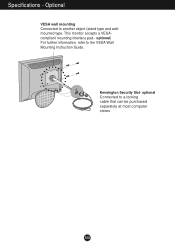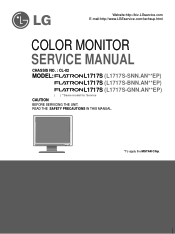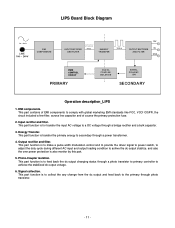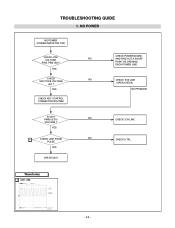LG L1717SBN Support Question
Find answers below for this question about LG L1717SBN - LG - 17" LCD Monitor.Need a LG L1717SBN manual? We have 2 online manuals for this item!
Question posted by Anonymous-81103 on October 27th, 2012
How To Open A Lg Flatron L1717s-bn Monitor?
The person who posted this question about this LG product did not include a detailed explanation. Please use the "Request More Information" button to the right if more details would help you to answer this question.
Current Answers
Related LG L1717SBN Manual Pages
LG Knowledge Base Results
We have determined that the information below may contain an answer to this question. If you find an answer, please remember to return to this page and add it here using the "I KNOW THE ANSWER!" button above. It's that easy to earn points!-
LG Networked Attached Storage (NAS) Error Codes - LG Consumer Knowledge Base
...Controller 14 5 Micom 15 6 RTC 16 7 Giga PHY 17 8 unused 18 9 FAN 19 A Kernel loading Fail 1A...digits represent hard drive codes. SMART Self-Monitoring, Analysis, and Reporting Technology. It ...power button once. (enclosure mode). 4) When the tray opens, insert the Restore CD and close the tray. 5) ...4241. What is a list of Service Codes in LCD. / Network Storage LG Networked Attached Storage (NAS... -
Why do my open windows go to the left or right? - LG Consumer Knowledge Base
... Web Off . Article ID: 6465 Last updated: 21 Apr, 2010 Views: 458 What is Response Time? LG LCD Monitor Pixel Policy Auto Pivot not working or grayed out What are pixels? How do my open automatically move to the left or right or the screen and won't stay in the notification area of... -
LG LCD Monitor Pixel Policy - LG Consumer Knowledge Base
...open windows go to see the "Also Read" section at 1-800-243-0000. Please, also see if your monitor does require service or you were to notice bright or dark spots (frozen / stuck pixels) on the monitors... screen, please reference the image below to the left or right? What are pixels? / Monitors LG LCD Monitor Pixel Policy If in the ...
Similar Questions
Lg Flatron E700sh Old Monitor Video Quality Details
(Posted by jitendrakumar2015nic 1 year ago)
How To Open The Lg Flatron L1718s-bn
It won't turn on when you press the on button. There is no loose power cord on cable that connects i...
It won't turn on when you press the on button. There is no loose power cord on cable that connects i...
(Posted by doturner 9 years ago)
I Have An Lg Flatron W2353v-pf Monitor. Model #w2353vqv. The Screen Is Black...
(Posted by georgiapicasso 9 years ago)
When I Turn On My Computer, The Monitor Stays Off.
Then i try, i turn the computer on and off, lots of times, and then the monitor turns on. WHEN I hav...
Then i try, i turn the computer on and off, lots of times, and then the monitor turns on. WHEN I hav...
(Posted by marybcngr 9 years ago)
I Am Looking For A Service Manual For A Lg Flatron W1934s Bn
im looking for the service manual for lg w1934s bn not the owners. im having problems with the back ...
im looking for the service manual for lg w1934s bn not the owners. im having problems with the back ...
(Posted by mas1488 11 years ago)